4
Admin alert: Inactive session timeout
Account admins can now control the inactive session timeout, allowing you to set how long a user can remain inactive before a forced sign-out. Earlier, the timeout was fixed at 24 hours—now you can customize it.
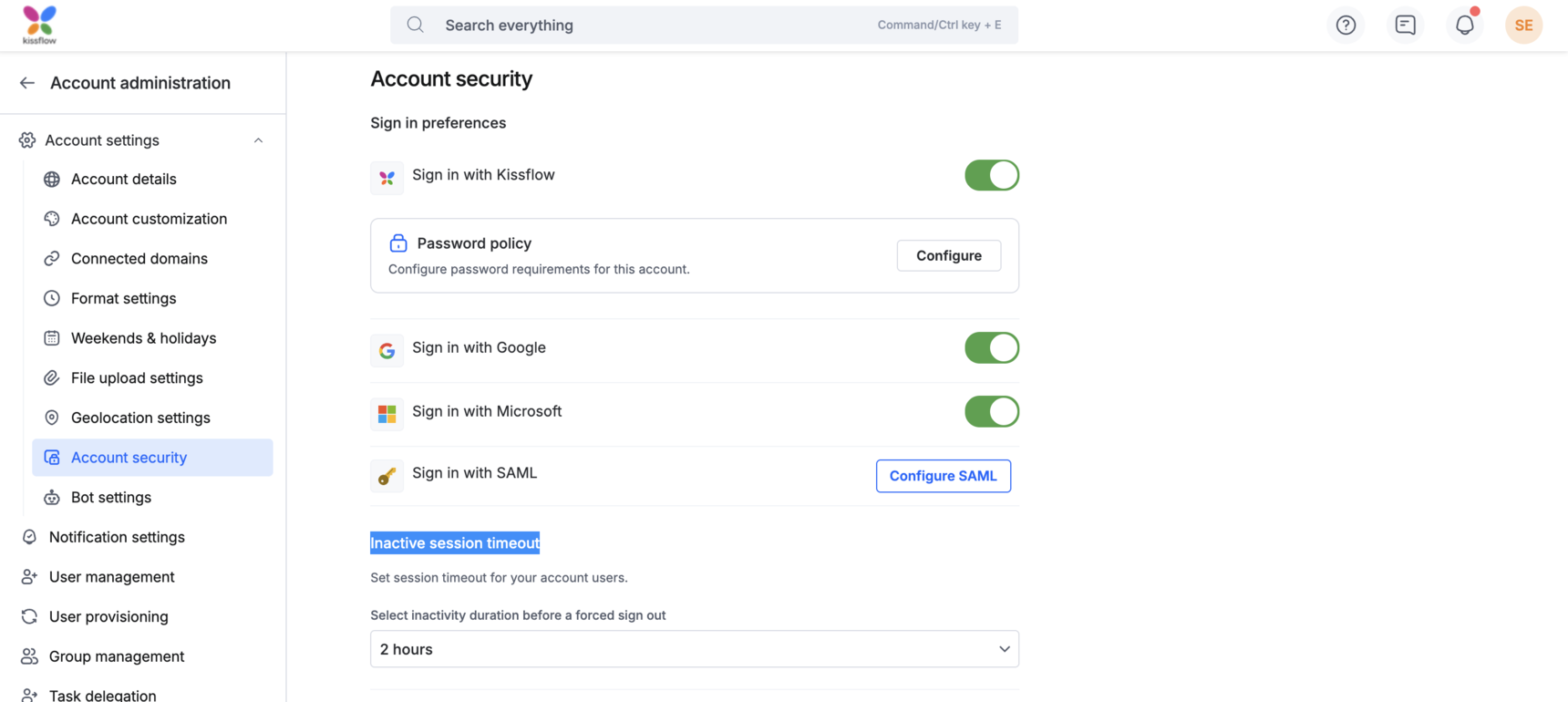
What it does
- Lets you define the inactivity duration for all user sessions.
- Allows you to choose from preset time intervals ranging from 1 to 24 hours to help match your security or compliance needs.
- The session timer runs only when the user is inactive and resets the moment activity resumes.
Why it matters
Setting an inactive session timeout enhances account security by preventing unauthorized access if a user leaves their session open and unattended. This feature gives admins the flexibility to align session behavior with internal policies and safety requirements.
Admins, start configuring inactive session timeout!
Content aside
-
4
Likes
- 2 mths agoLast active
- 118Views
-
3
Following
