Streamlining email updates using Kissflow: Extracting dates from System DateTime fields

Do you utilize Kissflow integrations for sending emails that incorporate system fields like Created at and Submitted at?
While it's possible to directly include system fields in the email body, you can also extract customized details from these fields using a straightforward formula. For instance, you can extract the date individually from a DateTime system field like Created at by employing a custom formula using the Concatenate function.
How does it work?
Sarah, the HR manager at Stark Corporation, recently created an integration to enhance the efficiency of the employee onboarding process. Upon completion of an item in the integration, an email is automatically sent to the corresponding department managers. This email includes crucial details like the item's creation date and submission date. Sarah has utilized system fields like Created at and Submitted at to extract this information. However, these fields showcase both the date and time, whereas Sarah prefers to display only the date. To accomplish this, she has added a formula that extracts just the date.
Here's the formula she’s used to extract the date from the DateTime field with the concatenate function and the created at system field.
concatenate(dateTimeFromText(context.Trigger_ldLh1UuCp._created_at).year().totext(),"/",dateTimeFromText(context.Trigger_ldLh1UuCp._created_at).month().totext("00"),"/",dateTimeFromText(context.Trigger_ldLh1UuCp._created_at).day().toText("00"))
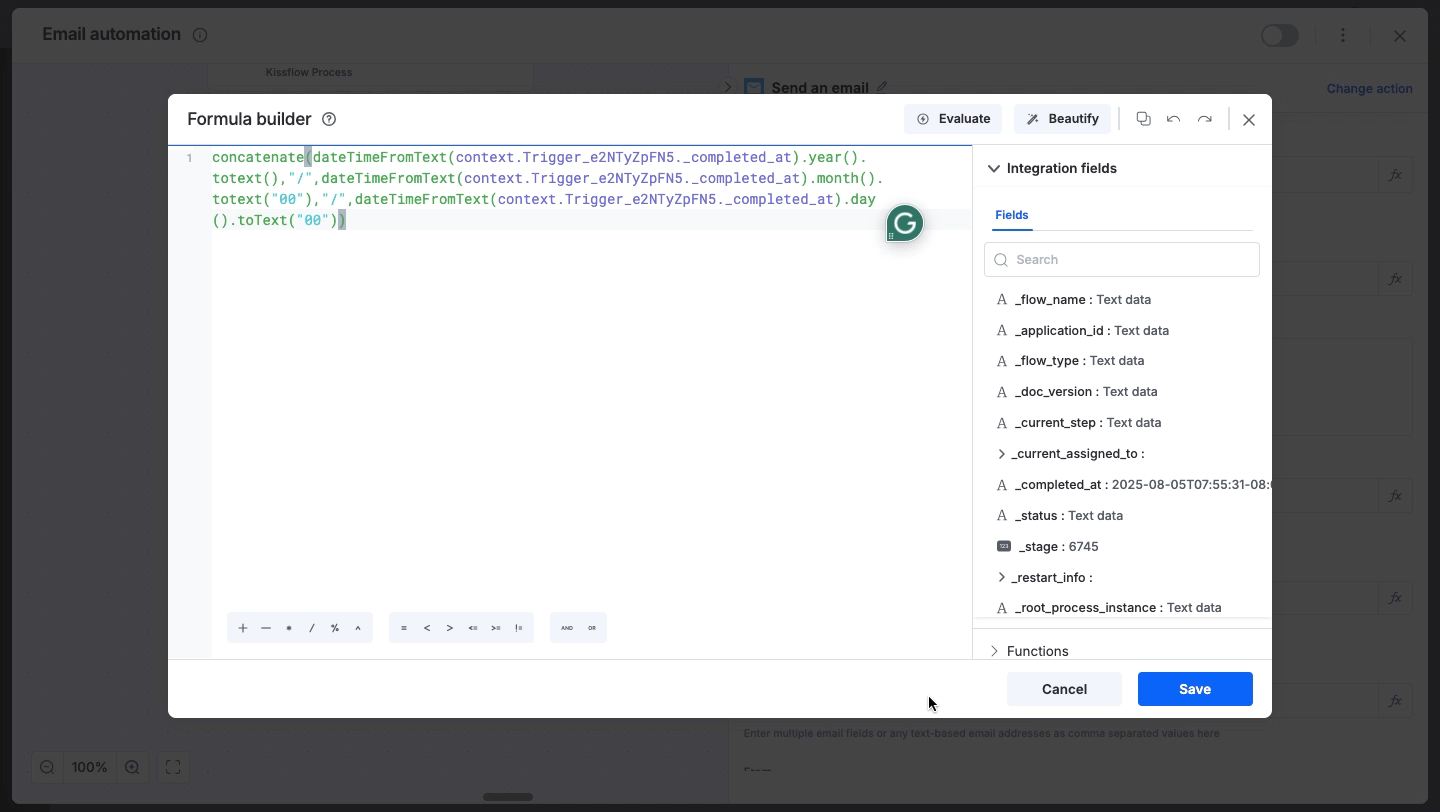
Pro Tip: Instead of extracting and using the date in the email body, you can also compute a form field and extract the date from the DateTime field using the same formula in a form field.
Read more about the system fields here.
suggested extracting dates from date fields to simplify data representation in emails and form fields.
Content aside
-
4
Likes
- 1 yr agoLast active
- 1Replies
- 275Views
-
3
Following
