Tracking and Managing Dependencies of Flows and Fields in Kissflow
Do you want to delete specific fields or flows but are still determining if any other flows or fields are dependent on them?
You don't have to track these dependencies manually. In Kissflow, if specific fields or flows are looked up or referenced by other flows or fields, you will receive a pop-up when you attempt to delete them, notifying you about the dependencies.
You can analyze which flows, and fields reference the ones you want to delete so you can remove these dependencies before deleting them.
How does it work?
Sarah wants to delete a vendor name dataset. However, she is unsure if any flows still reference this dataset. To verify this, she tries to delete the dataset, and a pop-up shows up notifying her about the flows that are dependent on it. Using this, she removes this dataset from that particular flow before deleting it.
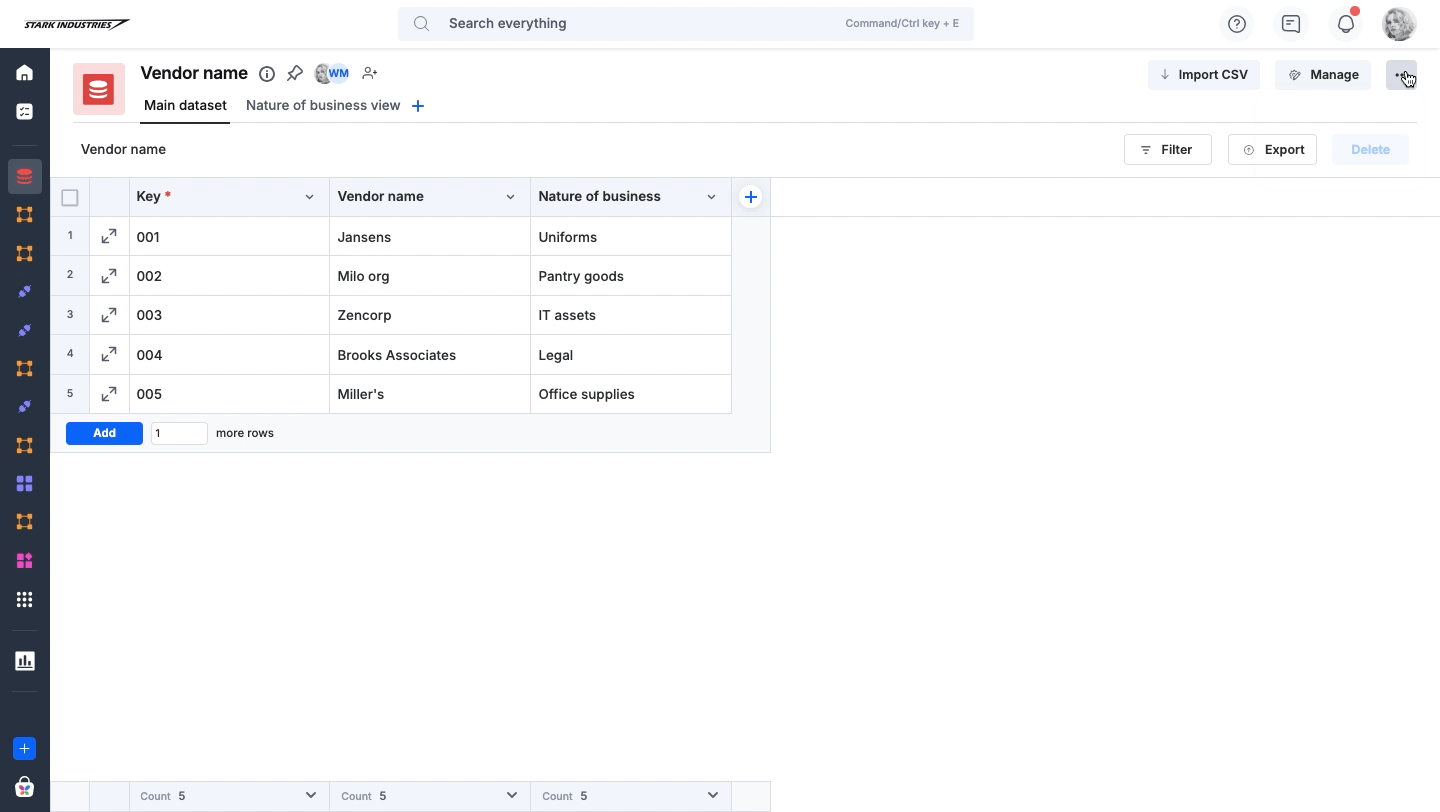
Pro Tip: In addition to tracking dependencies on flows and fields, you can also verify whether they are used in formulas or workflow steps, giving you a complete picture of their use across the platform.
suggested this tip to easily track dependencies of flows and fields, allowing easy removal of these dependencies whenever needed.
Content aside
- 1 yr agoLast active
- 164Views
-
1
Following
