Introducing Kissflow's Performance Management System App
Are you seeking a streamlined solution to manage performance assessments within your organization?
We have a solution that perfectly fits your requirements. We just rolled out our latest app for Performance Management Systems.
Here are some key features included in our application:
- Periodic performance reviews are a core feature of the app, offering flexibility with intervals of quarterly, half-yearly, or annual assessments.
- Reporting managers can evaluate employee performance and initiate promotions, and reviewing managers can assess them.
- Ability to map technical skills/competencies to job roles.
- Ability to map behavioral skills/competencies to level/grade.
- Automated technical and behavioral skills mapping in the Annual performance review based on employee's role and level/grade.
- Set up a Performance Improvement Process (PIP) with actionable tasks.
- Automated 90-day confirmation process for new employees.
- Team-wise performance reports and dashboard for HR/talent managers.
- Organization-wide employee performance reports and dashboard for HR/Talent Heads.
- Employee profiles with quantitative and qualitative data.
- AI-suggested feedback to help managers provide effective feedback (*AI feature on-demand and consent).
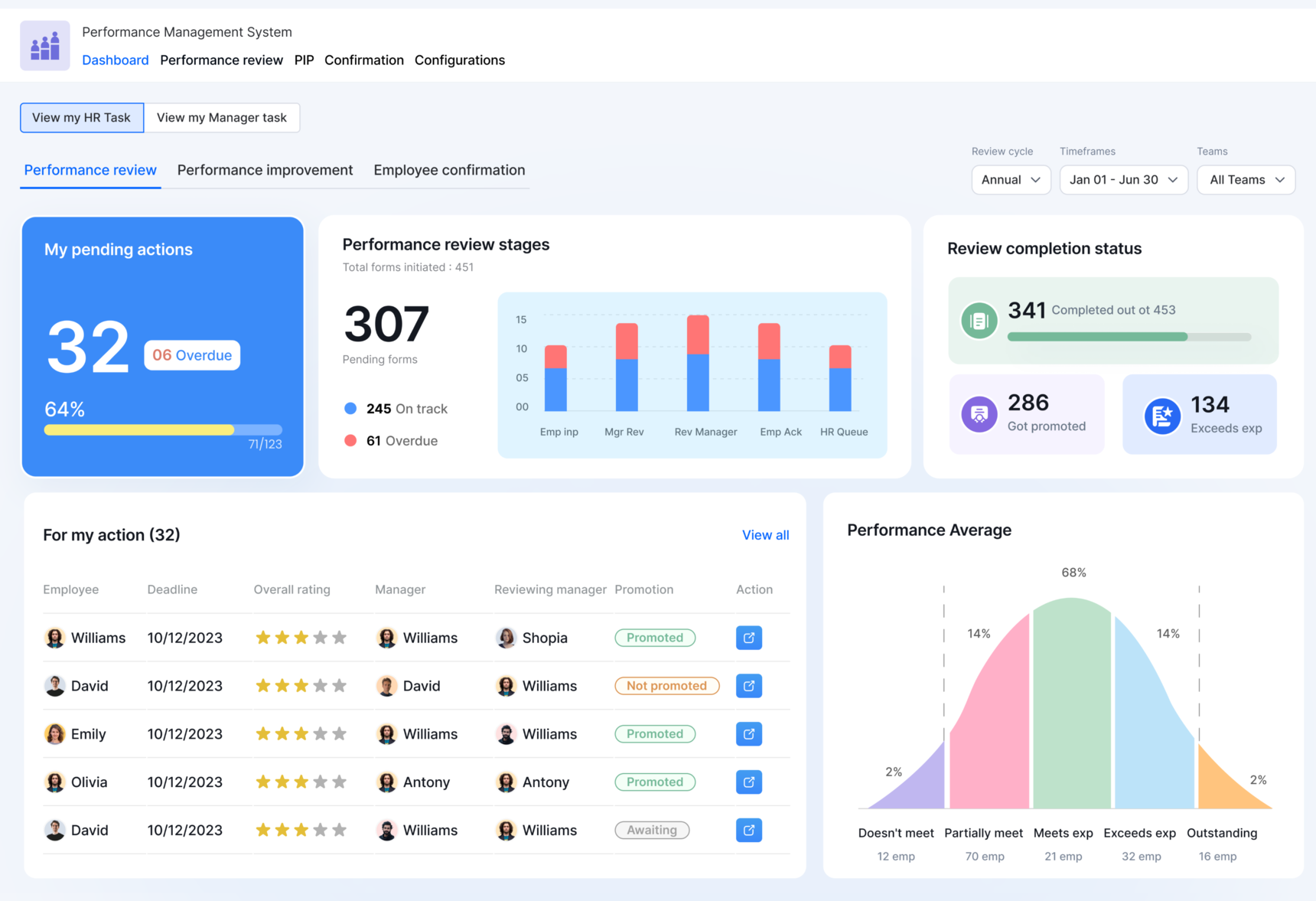
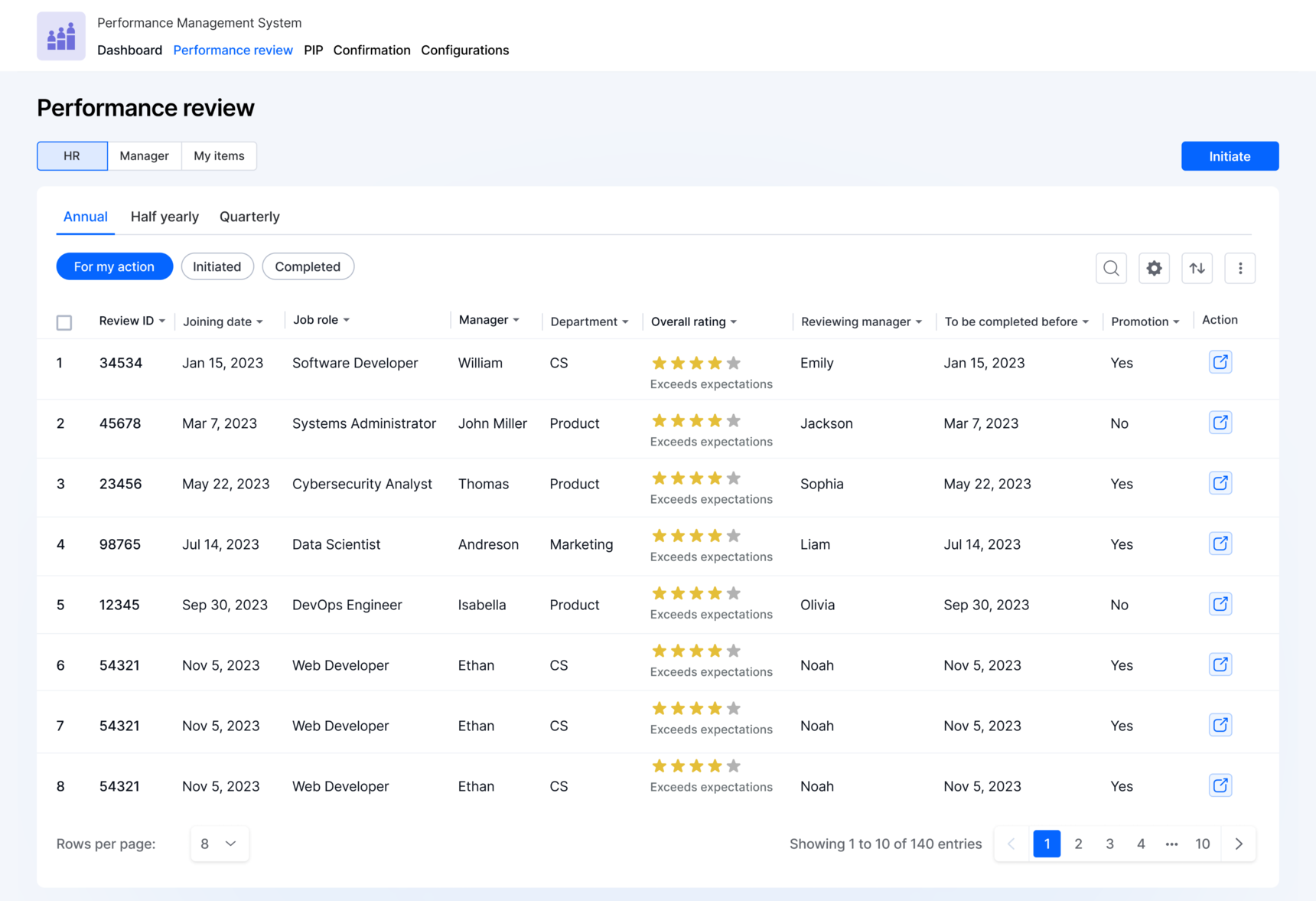
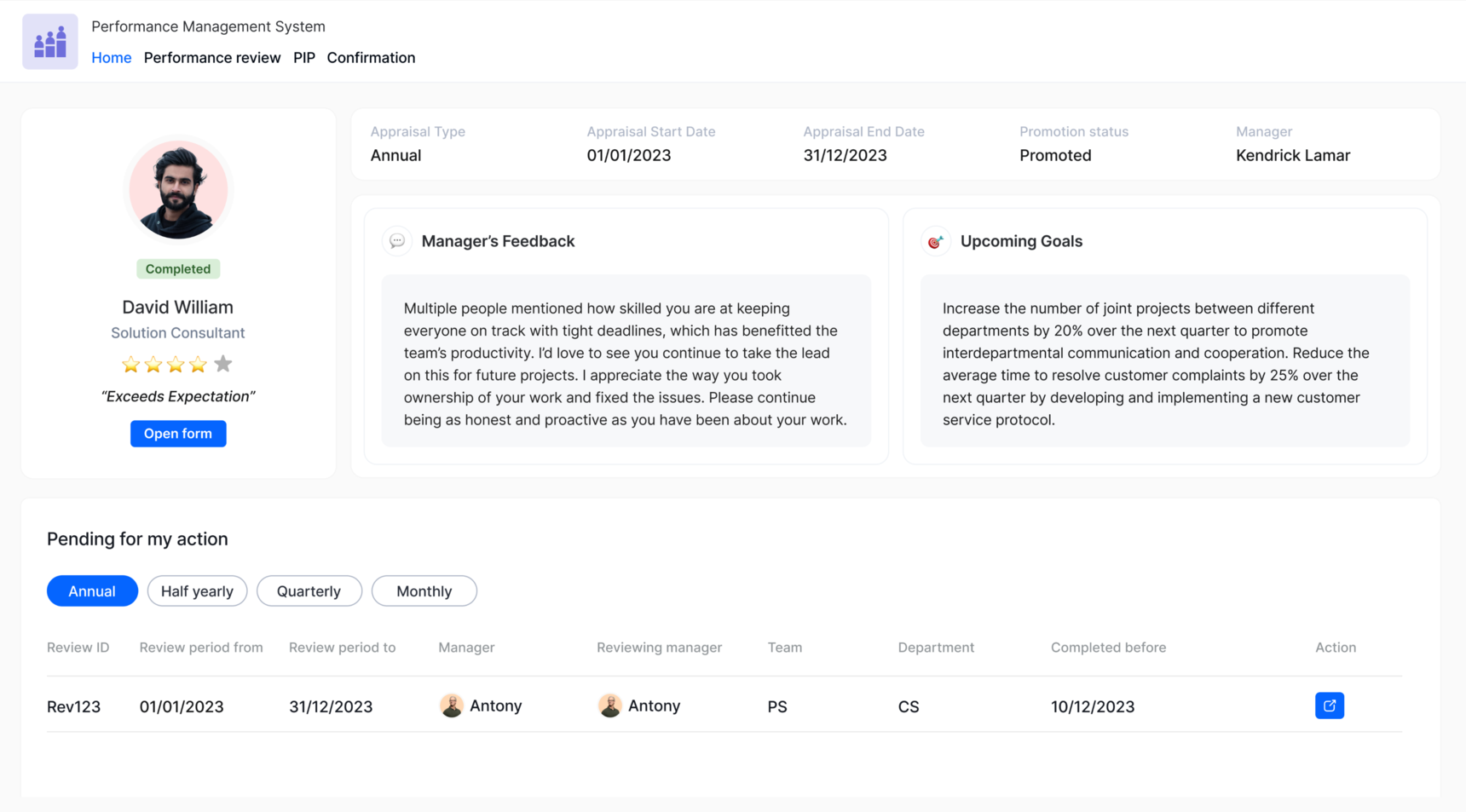
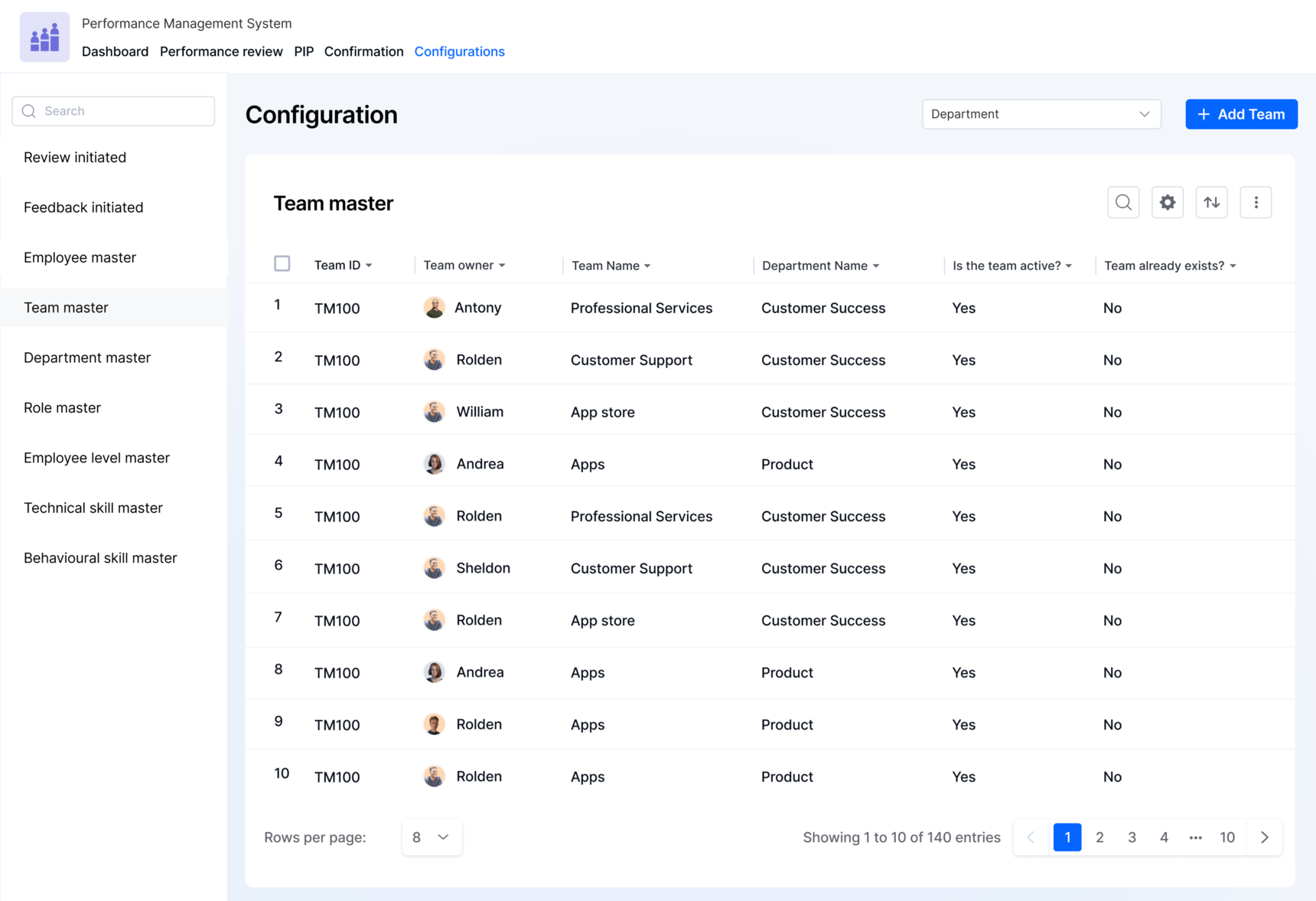
Let's look at how AI-suggested feedback in the app improves performance management for Bucky, a manager at Stark Corporation.
In the employee performance appraisal form, Bucky can choose a prompt from a list of available options and use AI to generate feedback based on the keywords he provides. Once he enters the input along with the keywords in the provided text area, the AI automatically generates detailed and comprehensive feedback based on his input in the AI-generated feedback field. This feature saves Bucky time by providing extensive feedback without requiring detailed manual input.
Loom Video Walkthrough
Read more about the app and its features in detail here.
To install the app:
- Go to the App Store and click Enquire on the app tile.
- Fill in the details of the required features and specify your team's size in the enquiry form.
- Click Submit.
Our dedicated support team will contact you to learn more about your requirements, ensuring a seamless and customized installation process.
Show your excitement by signing in, liking, and following this post.
Content aside
-
4
Likes
- 1 yr agoLast active
- 7Replies
- 466Views
-
5
Following
