Introducing AI-powered troubleshooting for failed integrations
When an integration fails, your workflow grinds to a halt. What follows is a frustrating and time-consuming hunt through logs to decipher error messages and find the root cause.
To solve this problem, we're thrilled to announce the launch of AI troubleshoot, your new troubleshooting expert built right into the platform.
What’s new?
You'll now see an AI Troubleshoot button when you open a failed integration from your Run history page. In just a few moments, AI will analyze the entire run, pinpoint the exact cause of failure, and provide you with a clear, actionable analysis.
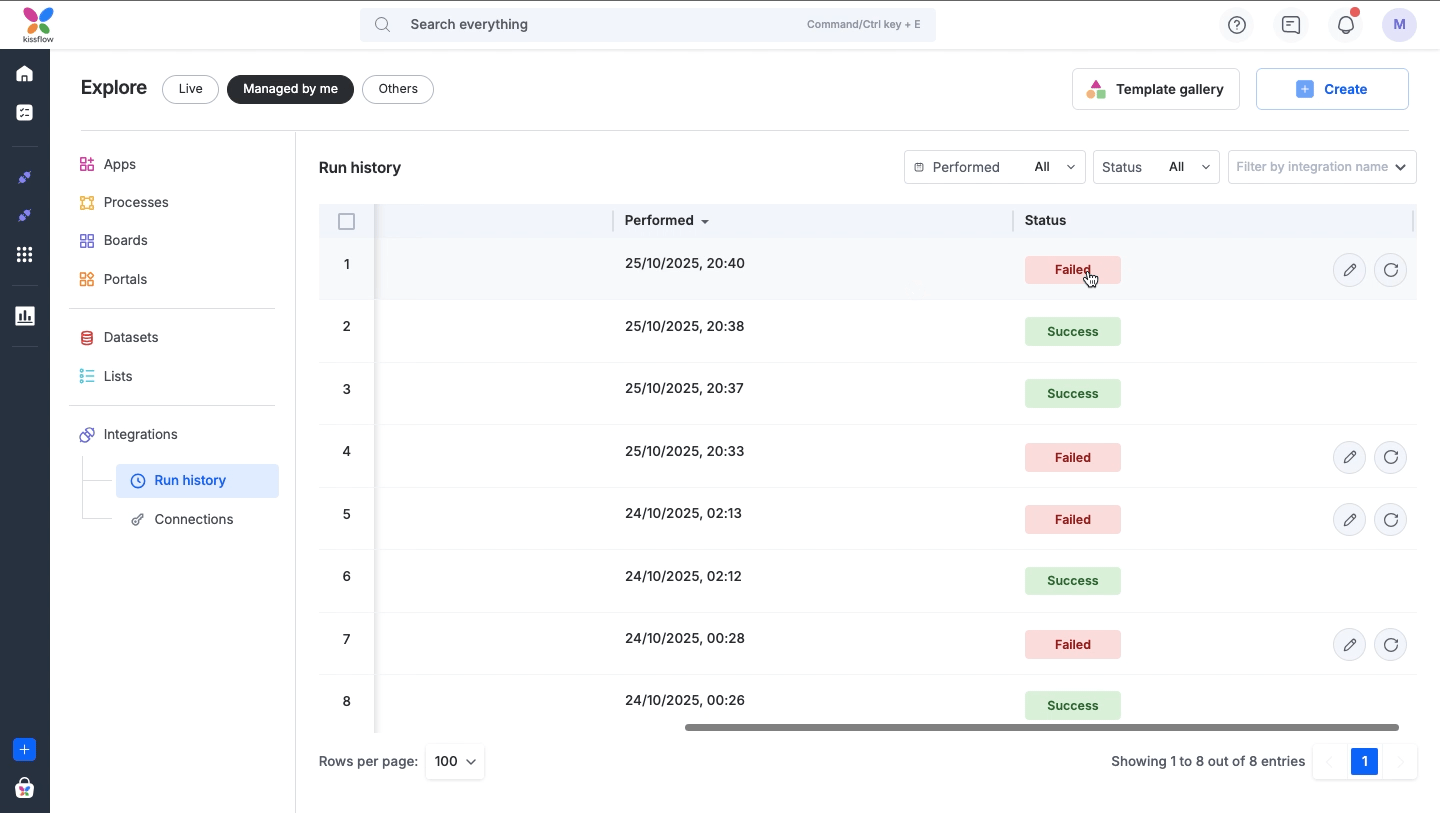
What you'll see in the failure analysis
The error’s impact: A simple, plain-English summary of what went wrong with the connection.
The root cause: Detailed technical reason for the failure.
Suggested solutions: A prioritized list of solutions (ranked high, medium, or low) to help you fix the problem immediately.
This feature is designed to solve complex problems faster, reduce downtime, and boost your team's productivity.
Availability and support
The AI Troubleshoot feature is live and accessible to users of all plans across the Kissflow Platform and Apps. Try it out on your failed integrations and let us know what you think in the comments below.
For more information, visit our help documentation, and if you have any questions, contact our support team.
Content aside
-
3
Likes
- 3 mths agoLast active
- 122Views
-
2
Following
