Avoiding errors when configuring the user details action in Kissflow integrations

Encountering errors while testing user detail actions in integrations is a common occurrence.
Let's explore how to troubleshoot and resolve these errors effectively.
How does it work?
Imagine Sarah, who is configuring an integration using the "create new user user details" action. Her goal is to add a new user by retrieving their details from employee onboarding, including their email address. However, during the testing phase, Sarah encounters an error message indicating that "This user is already a part of your account." This error arises when the email address field fetches the email of the user setting up the integration, who is already part of the account.
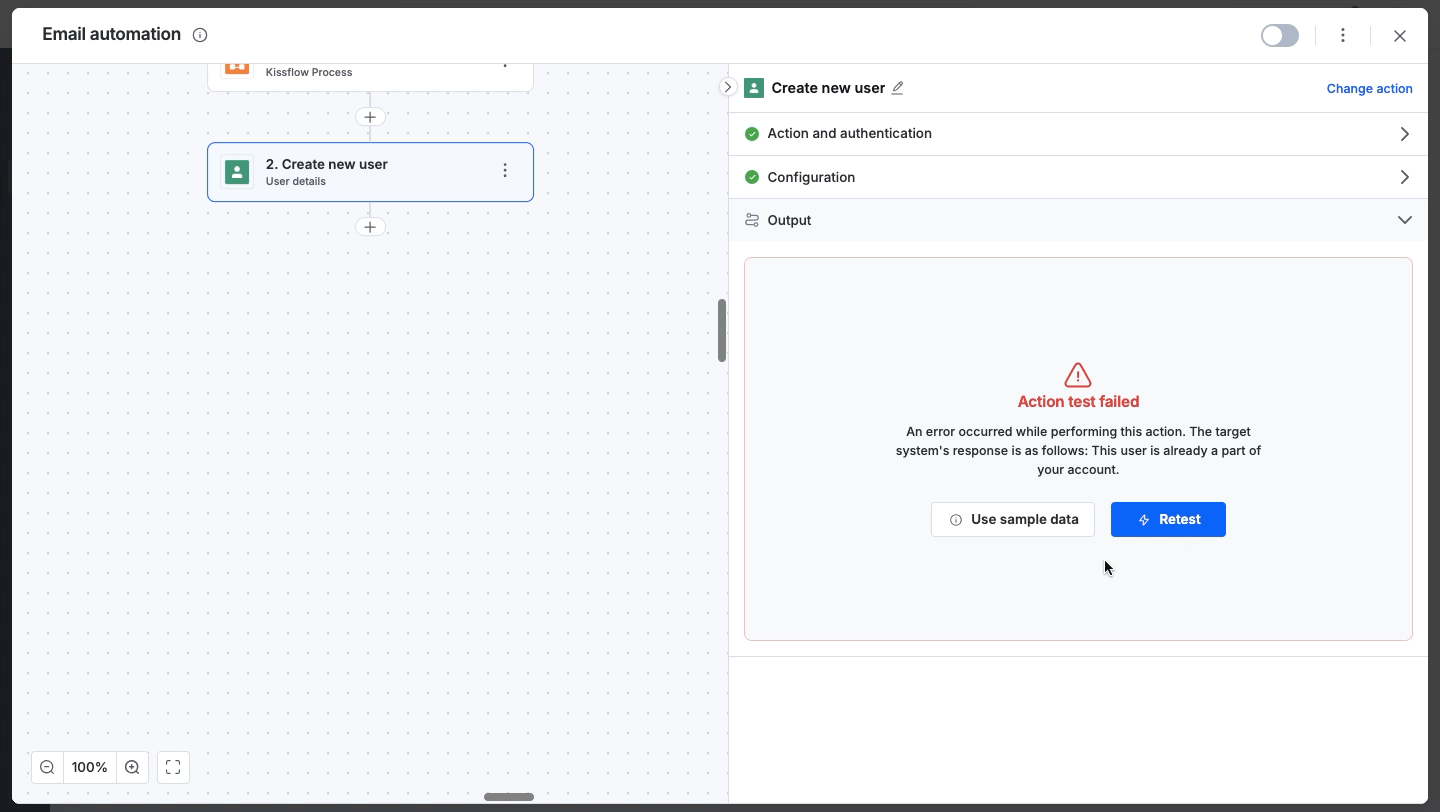
To rectify this issue, Sarah manually inputs a new email address in the email field and retests the action.
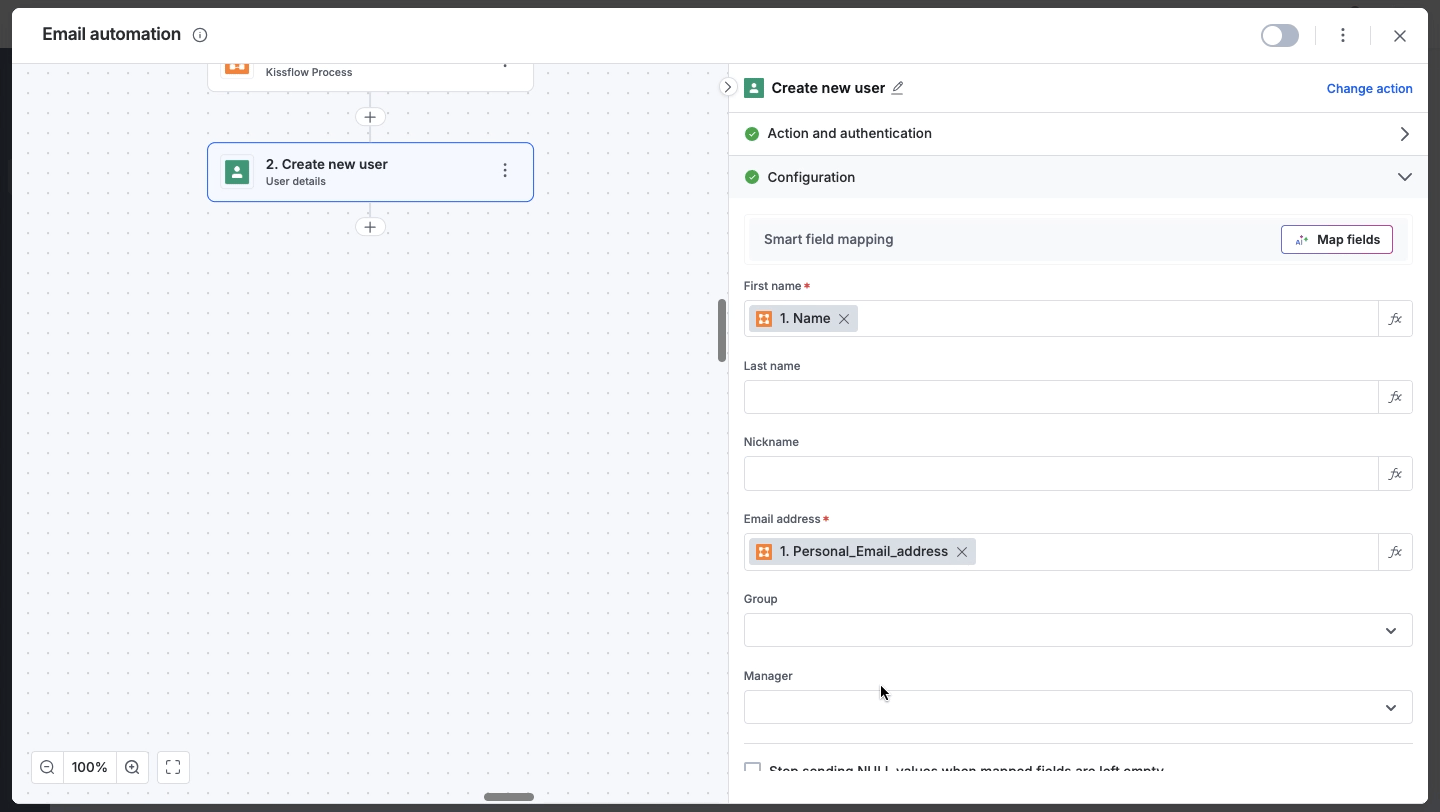
Once the test runs successfully, she then re-maps the email address from the form to the designated email address field, ensuring a smooth integration process.
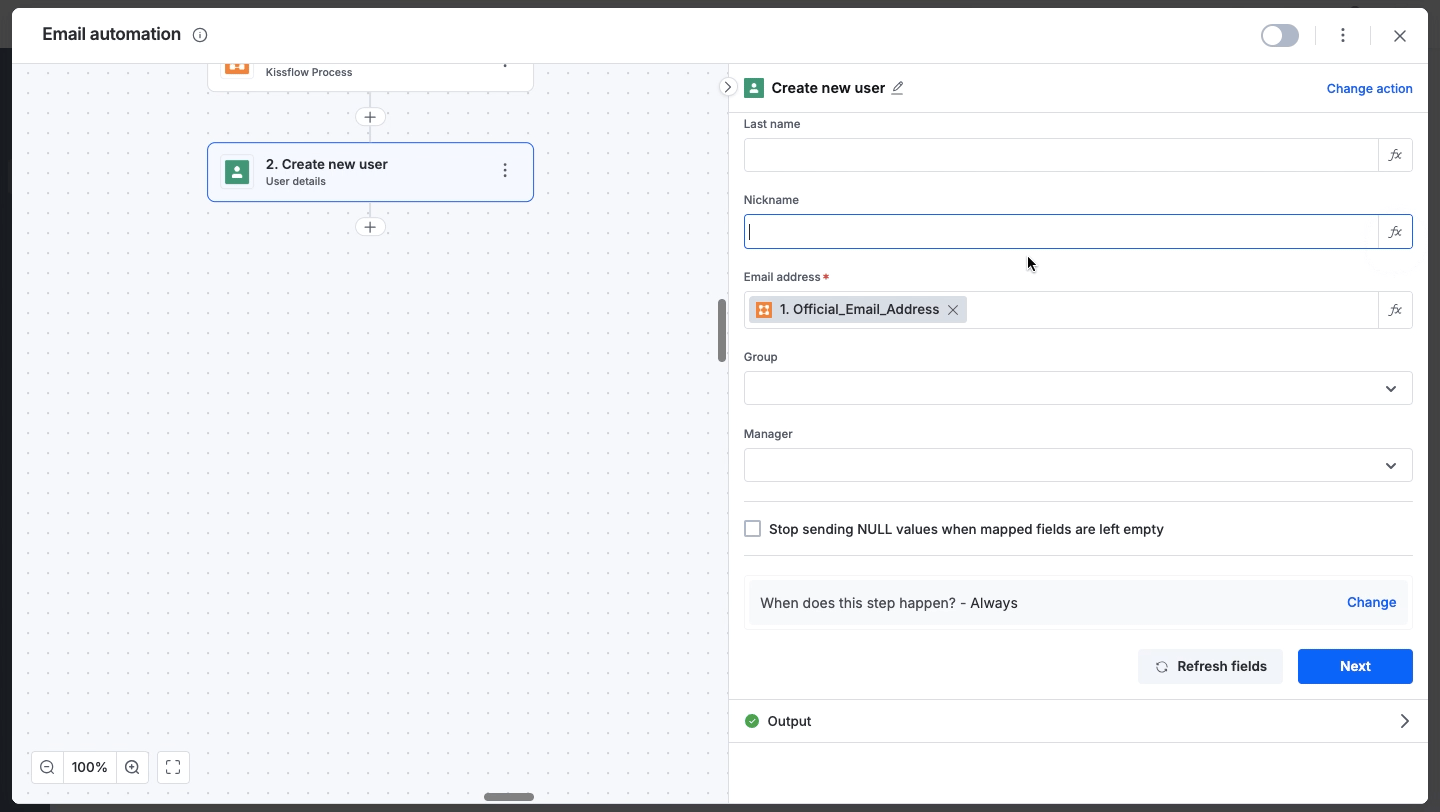
Pro Tip: After remapping the email ID to the email field on the form, click Done to proceed instead of retesting.
Learn more about creating integrations here.
shared this tip to assist developers who faced issues during integration setup. This guidance has aided developers in identifying error causes and resolving them effectively.
Content aside
- 1 yr agoLast active
- 3Replies
- 188Views
-
2
Following
