Common errors to avoid when computing your Kissflow Form fields
When working with formulas in Kissflow form fields, errors in computation are a common challenge. This guide highlights common mistakes and provides practical tips to ensure accurate calculations.
Using functions instead of field names
Some form fields may have names like Currency, Date, or Number—which are also function names in Kissflow. This can lead to confusion when writing formulas.
To differentiate between functions and field names, remember:
- Functions are written as:
currency(),number(),date()
- Field names appear as plain text without parentheses.

Text casing and spacing
Formulas are sensitive to case and spacing. For example, if a formula expects the value "NA", but the actual value retrieved is "Not applicable", the formula will fail due to the mismatch. Always ensure consistency in text formatting.

Incorrect Field Type and Expression
Using an incorrect expression for a field type can cause errors.

For example:
- Trying to compute a Number field using a Text expression.
- Applying a Date & Time expression to a Date field.
Please ensure the expression's return type matches the field type to avoid mismatches.
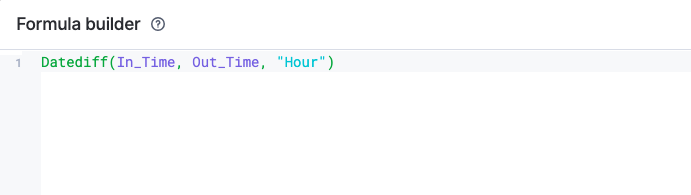
By being mindful of these common pitfalls, you can create formulas that compute fields accurately and without issues.
Have you encountered formula errors in Kissflow? Share your experience and solutions in the comments to help fellow community members!
Content aside
-
1
Likes
- 1 yr agoLast active
- 234Views
-
2
Following
