Geolocation settings
Account Admins can enable geolocation feature for users to utilize within forms, enhancing data collection capabilities.

Accessing Geolocation settings
After you sign in to Kissflow, click your profile picture in the upper-right corner of the home page. Then, click Account administration > Account settings > Geolocation settings.
Enabling geolocation settings with google maps API key
A google maps API key is required for the geolocation field to function properly. Without a valid API key, users will not be able to use the Geolocation field in forms.
To add or update the google maps API key, enter the key in the designated input box provided.
Admins can use an existing API key or create a new one. Click Google Maps API key link for instructions on how to create a new API key. This link directs you to the google developers documentation page.
Geolocation field in forms
If the geolocation field in forms cannot load google maps, users will be prompted to contact the Super Admin to add the google maps API key in admin settings to enable geolocation within forms.
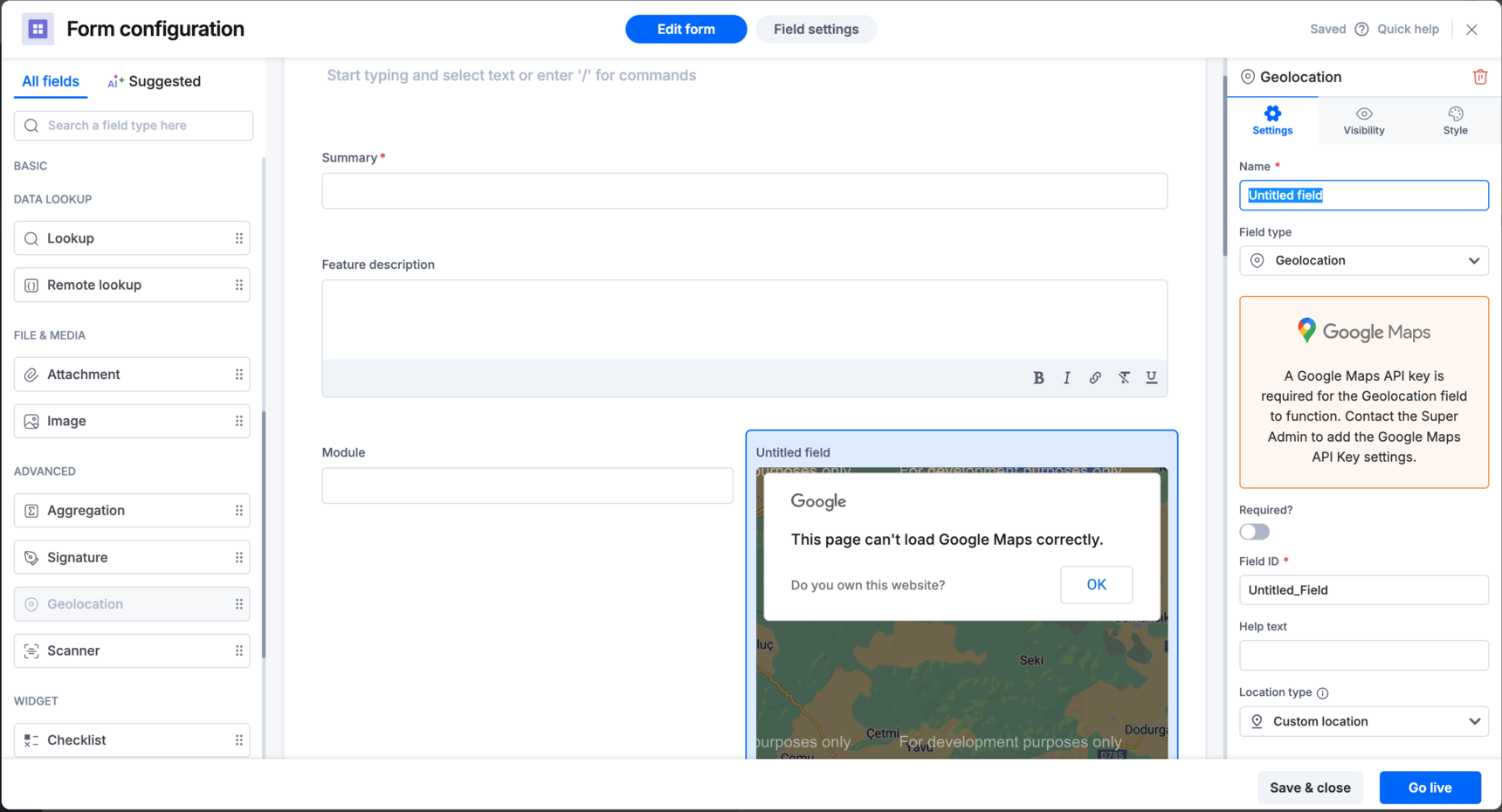
Note: After adding or updating the google maps API key, it's important to notify users to reload the page in order to apply the changes. This ensures that the geolocation field functions properly with the new settings.
