Minimizing mistakes during email connector configuration in Kissflow integrations
Do you encounter errors while sending emails via the Kissflow email connector?
Let's explore how to troubleshoot and resolve these errors effectively.
How does it work?
Imagine Sarah configuring an integration for the Employee onboarding process using the Send an email action in the Email connector. She maps the To* field to a text field in the form. The text fetches the names of the initiators using the formula _created_by.Name. However, during the testing phase, Sarah encounters an error message: "The following email addresses you specified in the email connector configuration form are invalid: Text data."
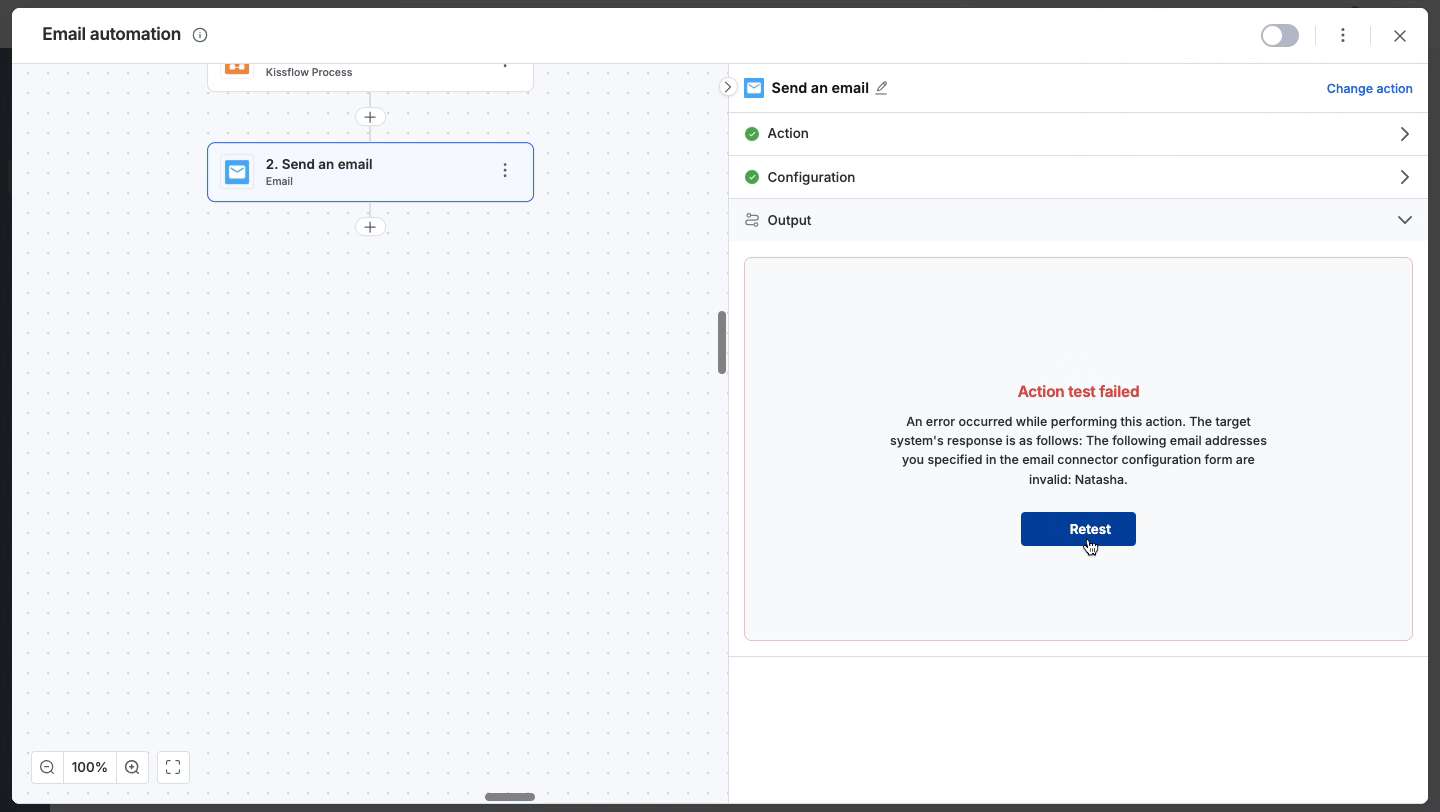
Sarah manually inputs a new email address in the email field to rectify this issue and retests the action. Once the test runs successfully, she remaps the text field from the form to the designated email address field, ensuring a smooth integration process.
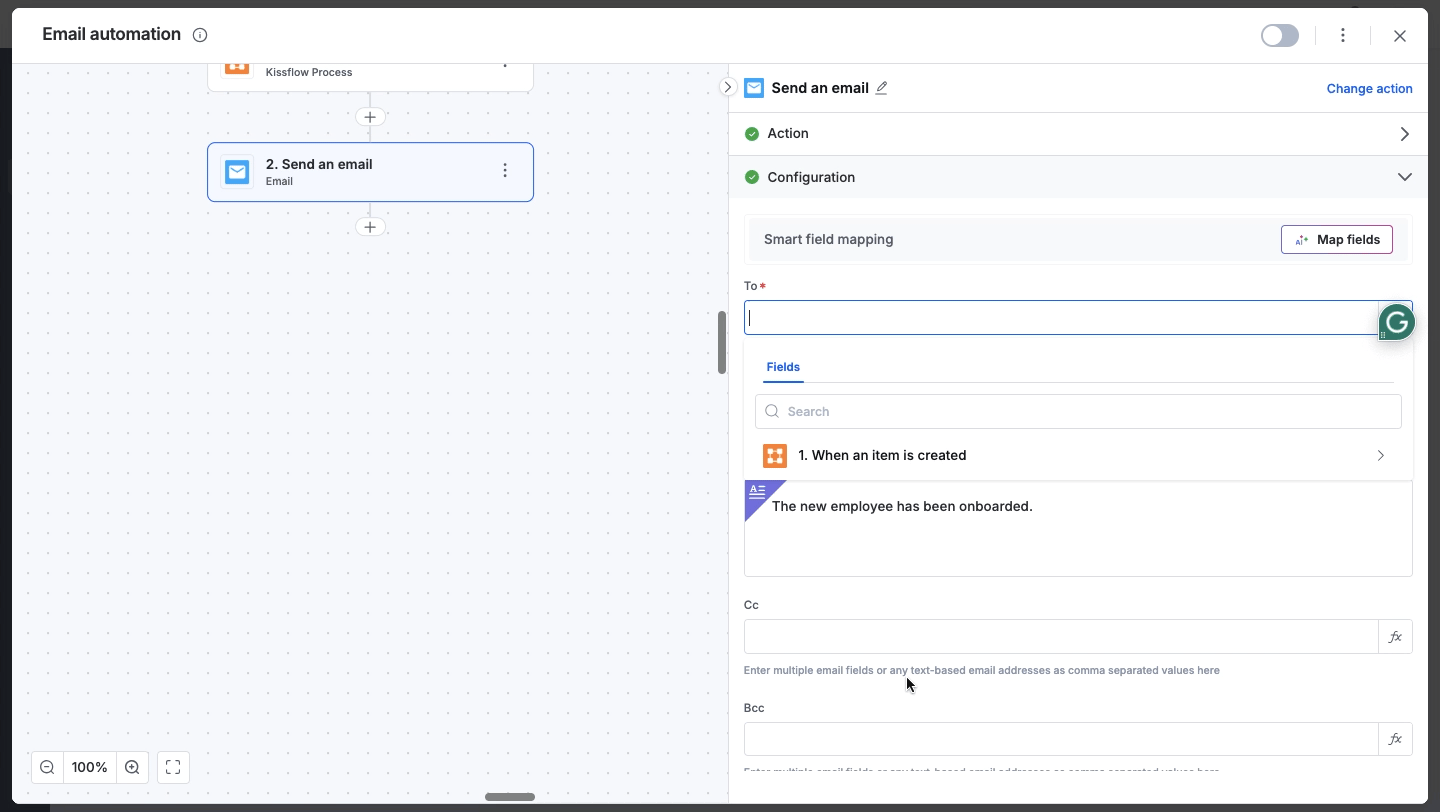
Pro Tip: After remapping the email ID to the email field on the form, turn the status on instead of retesting it.
Learn more about the email connector here.
suggested this tip to help developers encountering problems during integration setup. His advice has been instrumental in helping developers pinpoint the sources of errors and resolve them efficiently.
Content aside
- 1 yr agoLast active
- 1Replies
- 194Views
-
1
Following
