0
App integration settings
To update your integration settings in an app:
- Open the integration by clicking Logic > Integration > click your integration name.
- Click the Settings icon on the top right corner of the page.
- You can adjust notification settings for your integration from here.
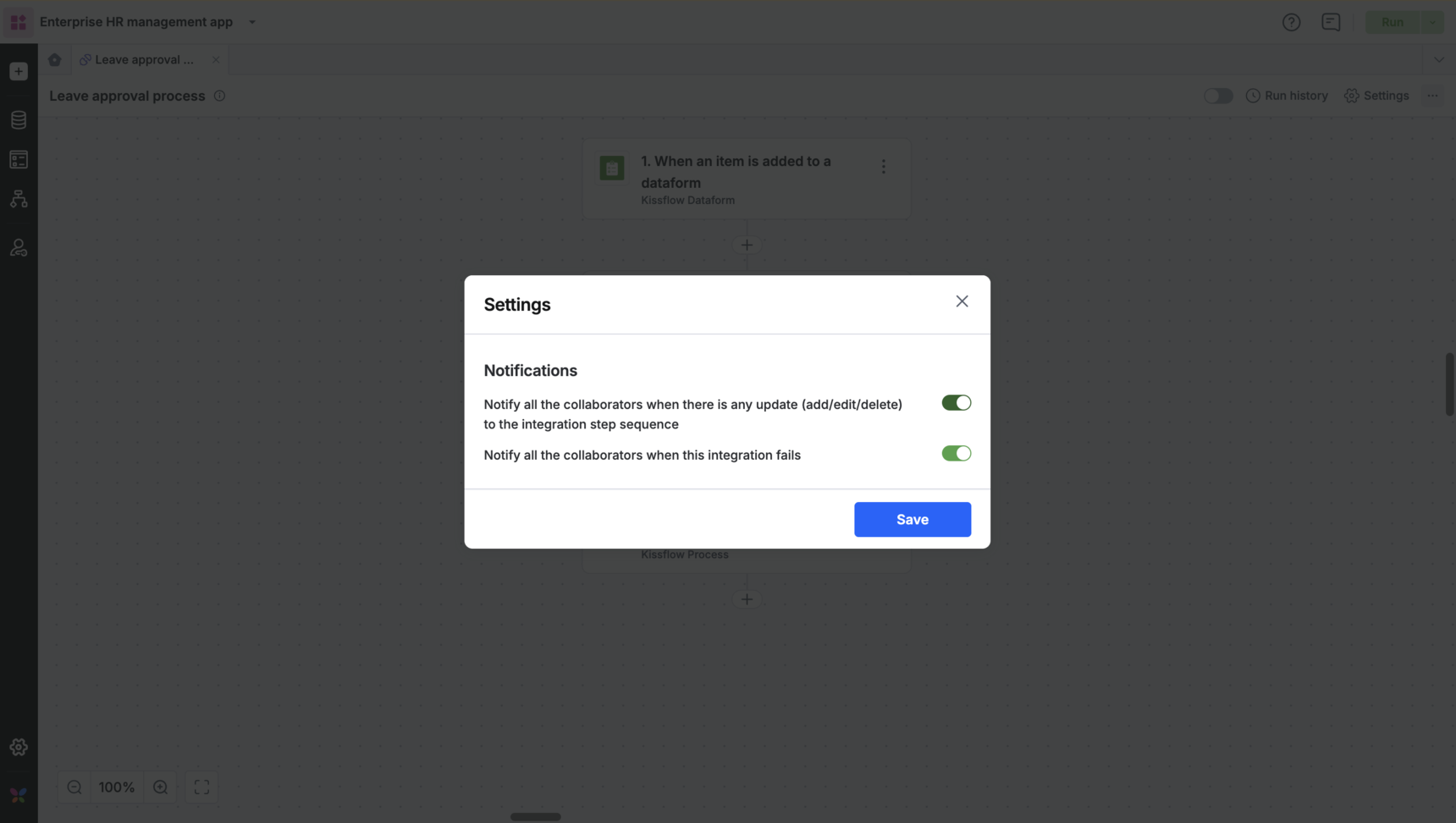
You can choose to enable or disable web and email notifications.
Here are the notification preferences for integration:
- Notify during any update to the step sequence. All collaborators are notified when any or all steps in your integration are added, updated, or deleted.
- Notify all collaborators during an integration failure.
