Managing apps
As an app admin, you will have full control over the app in the development environment and if you have access to the target environments, you can manage the app after deployment as well.
Deployment history
You can view the deployment history of an app in both the development and the test/production environments after deploying it.
To view deployment history in the development environment:
- Open app builder
- Click the Settings icon > App settings > Deployment history.
To open deployment history in test/production environment:
Go to Manage > Settings > Deployment.
The deployment history page displays the app's version, build, deployed by name, deployment date, and the status (completed or failed).
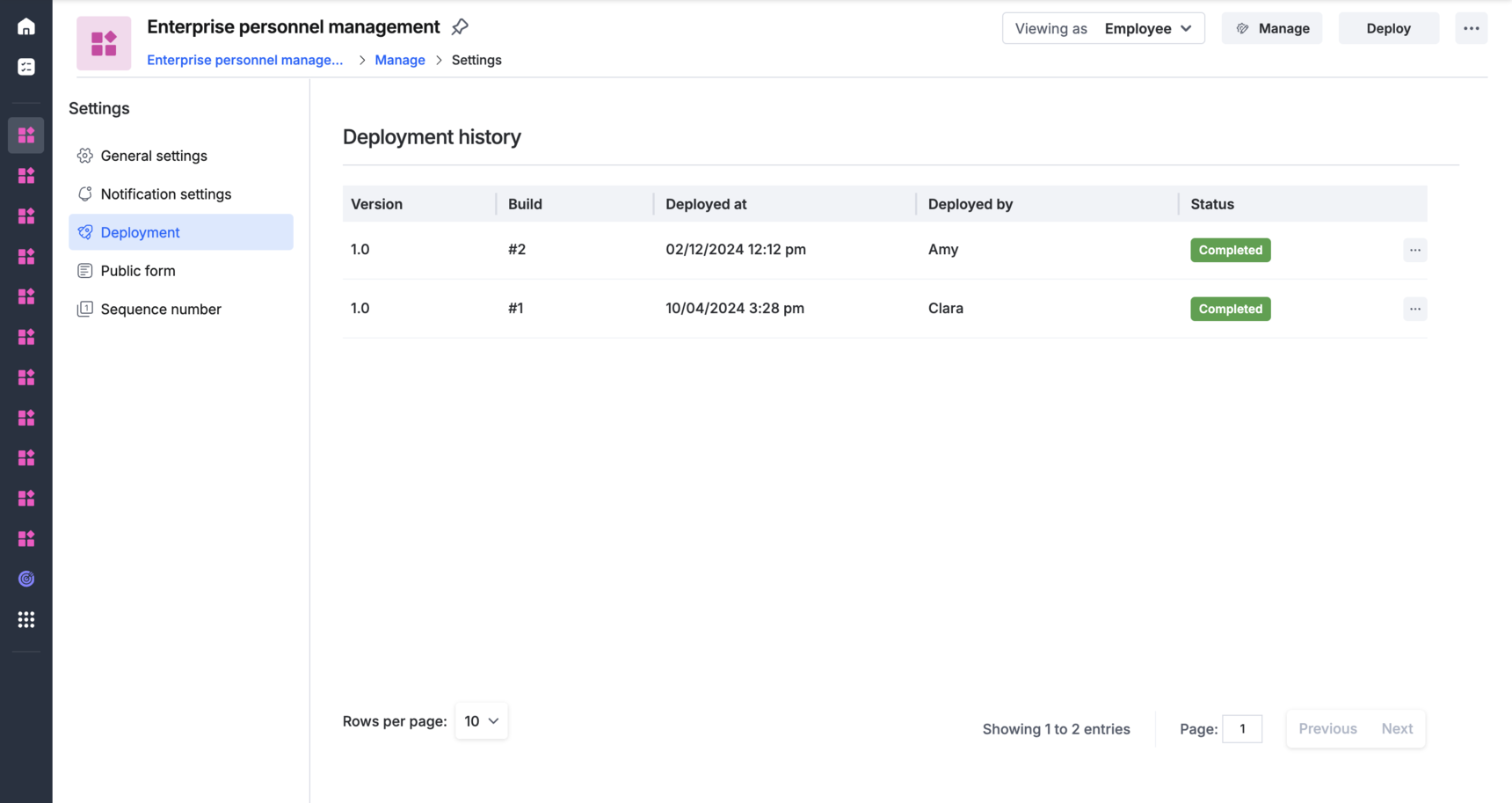
You can also check the detailed deployment history and view the changes made in the deployed app.

Sharing an app
You can only share the app to users from the production environment. Go to the Manage page and click Share.
In this page, you can share the app with users in the development and production individually. When a user is added to the development environment for a particular app, they will be able to view and access it only from the dev environment.

Deploying apps to the target environment
If you are an app admin in the development environment, you will have the permission to deploy apps to production after developing it. To move an app to the target environment, simply click Deploy.
Learn more about app deployment.

