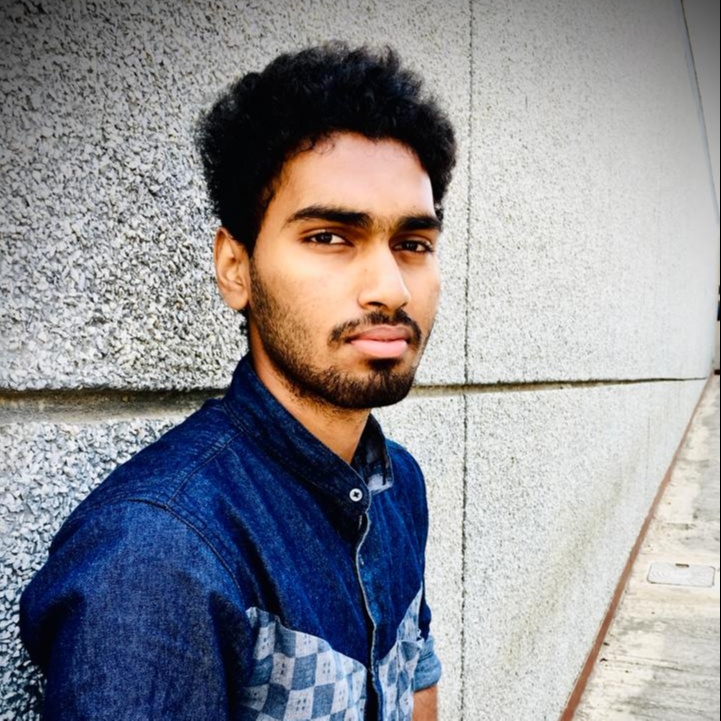
Dharsan V K
-
🚀 Enhanced item assignments in Kissflow Process
We’re making process workflows more intuitive and efficient with updates to Send back and Reassign actions. 🔄 Flexible send back actions Process Admins/Developers can configure who should be…
-
Bot settings
Kissflow plans: ✕ Basic ✓ Enterprise Receiving and acting on Kissflow notifications inside your organization’s chat application is easier with the Kissflow Bot.…
-
Introducing connected flows inside process management and governance
We’re delighted to introduce a dedicated Connected flows section to streamline how you manage and oversee your workflows. Inside Associated flows widget As a Process Admin,…
-
Enhancements to board views
We’re excited to announce some powerful updates to board views that take your Kissflow experience to a next level. These features are designed to make your workflows more dynamic, collaborative,…
-
Creating and using board views in apps
Kissflow plans: ✕ Basic ✓ Enterprise Overview Board views ensure alignment within your team by allowing you to focus on specific sets of data and share them effectively with your team members.…
-
Upcoming enhancements to board views
We’re excited to announce some powerful updates to board views that will take your Kissflow experience to the next level. These features are designed to make your workflows more dynamic,…
-
Upcoming changes to creating lists
We’re streamlining and making some adjustments to how lists are created in Kissflow. The option to directly create new lists will no longer be available.…
-
Changes to how you access integrations
We have made some changes to how you access integrations in Kissflow, as detailed in the changelog. Here’s what’s changed: New location for integrations Integrations are no longer accessible from…
-
Notifications in apps
Kissflow plans: ✓ Basic ✓ Enterprise You can create and customize notifications in the development environment of an app to stay informed about important updates or ensure timely communication…
-
Notification events in apps
Kissflow plans: ✕ Basic ✓ Enterprise Item notifications The item notifications listed below are predefined by the system, based on which you can create new custom notifications and configure trigger…
-
Board metrics in apps
Kissflow plans: ✕ Basic ✓ Enterprise There are two board metric reports that you can use in apps. They are: Aging report Status performance report Aging report The Aging report helps you track your…
-
Connected processes - Overview
Kissflow plans: ✕ Basic ✓ Enterprise In Kissflow, you can connect multiple processes to automatically initiate related items based on actions taken in a parent/source process.…
-
Connecting processes
Kissflow plans: ✕ Basic ✓ Enterprise You can connect multiple processes and automate item creation across them. Here’s how you can do it: Click the Manage button at the top right corner of your…
-
FAQ - Connected processes
Kissflow plans: ✕ Basic ✓ Enterprise 1. Why am I not able to see the process I want to connect to? You can see only the processes where you have admin access. 2.…
-
Upcoming transition of Kissflow Projects to Kissflow Boards
Update on 21 November 2024: The transition of Kissflow Projects to Kissflow Boards will happen in February 2025. As part of our continuous efforts to enhance your project and case management…
-
Upcoming enhancements to improve your accessibility experience
We’re excited to announce some upcoming changes designed to enhance your accessibility and streamline your workflow management. 1. A new dedicated page for key menus To make navigation easier and…
-
Streamlining audit logs in Kissflow Boards
As a part of streamlining our database usage and improving its efficiency, we’re removing the CaseWorkflowInstance and CaseActivityLogInstance sections from the audit log of Kissflow Boards.…
-
FAQ - Connected boards
Kissflow plans: ✕ Basic ✓ Enterprise Why am I not able to unlock a source item? Only the board admins can unlock a source item. Why am I not able to see the board I want to connect to?…
-
Connecting boards with other boards and processes
Kissflow plans: ✕ Basic ✓ Enterprise By connecting a parent board with another board/process, you can interconnect workflows. A change in status in a parent board's item can act as a trigger to…
-
Connecting boards with other boards and processes - Overview
Kissflow plans: ✕ Basic ✓ Enterprise In Kissflow, you can connect a parent board to another board or process to automate workflows. A status change in a parent board's item can trigger actions in…
-
Upcoming enhancements - Save your board's workflow as a draft
We're making some enhancements in the workflow settings of Kissflow Boards. This will help you create and manage your board workflows more efficiently. Currently,…
-
Refreshed workflow builder in Kissflow Processes
We are pleased to announce a significant update to the workflow builder in Kissflow Processes. This latest update will introduce a fresh and intuitive interface designed to enhance your workflow…
-
Notification events in processes
Kissflow plans: ✓ Basic ✓ Enterprise Item notifications The item notifications listed below are predefined by the system, based on which you can create new custom notifications and configure trigger…
