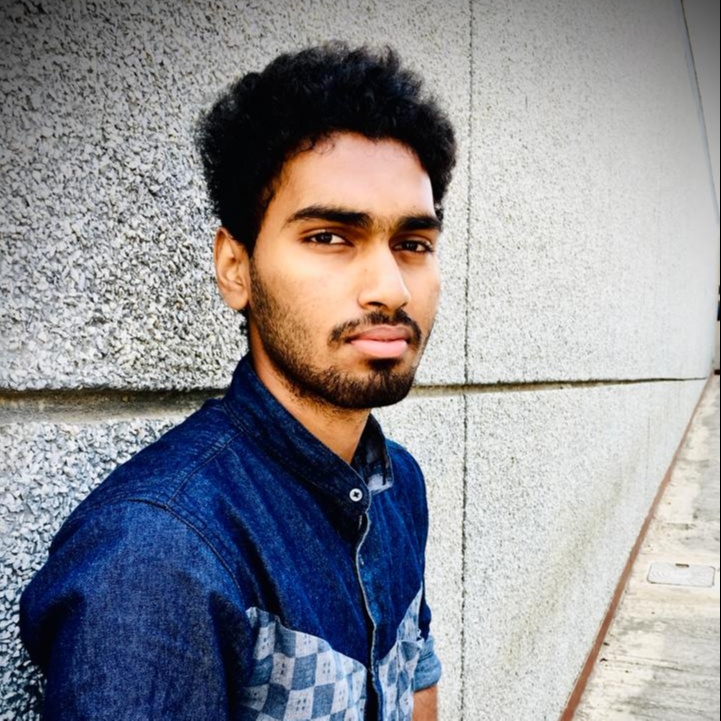
Dharsan V K
-
Automating barcode scanning in a process form
Kissflow plans: ✓ Basic ✓ Enterprise If you are developing a process to streamline asset procurement requirements of your organization, you can customize your process form to allow end-users to scan…
-
Pivot tables in boards
Kissflow plans: ✓ Basic ✓ Enterprise You can generate pivot tables to summarize, arrange, and compare a large amount of data related to your board. Pivot tables allow you to easily interchange…
-
Process overview
Kissflow plans: ✓ Basic ✓ Enterprise What is a process? A process is a type of workflow that ensures a strict sequential set of steps performed on form data.…
-
Notes, status logs, and activity logs in boards
Kissflow plans: ✓ Basic ✓ Enterprise Notes Notes offer an easy way to collaborate with different stakeholders on an item. You can use this feature to add comments, log updates, or action items,…
-
Boards FAQs
Can I handle multiple use cases, such as issue tracking, help desk, and service requests using Kissflow Board? Absolutely. Kissflow Board helps you build workflows to manage use cases such as…
-
Configuring a board form
Kissflow plans: ✓ Basic ✓ Enterprise Every item on a board begins with a form. A form is where you can record all the data for an item. You can customize a board form to include fields to capture…
-
Tabular reports in boards
Kissflow plans: ✓ Basic ✓ Enterprise Tabular reports can be used to display your board’s data in rows and columns, forming a grid similar to a spreadsheet.…
-
Editing a process item after you submit it
Kissflow plans: ✓ Basic ✓ Enterprise As a user, once you submit a process item and it reaches the Completed state, you can’t edit the field values, send the item back or withdraw it.…
-
Managing boards in PWA
Manage your boards from anywhere using the mobile version of Kissflow. The dashboard of the mobile app contains the following widgets: My tasks - lists all tasks that are assigned to you My items -…
