0
Collaborating with other members
When you create an integration, you become its default member and can change its settings, like adding or removing other members.
To manage members, click More options > Share > + Add members button. You can add collaborators already in your Kissflow account to the respective integration.
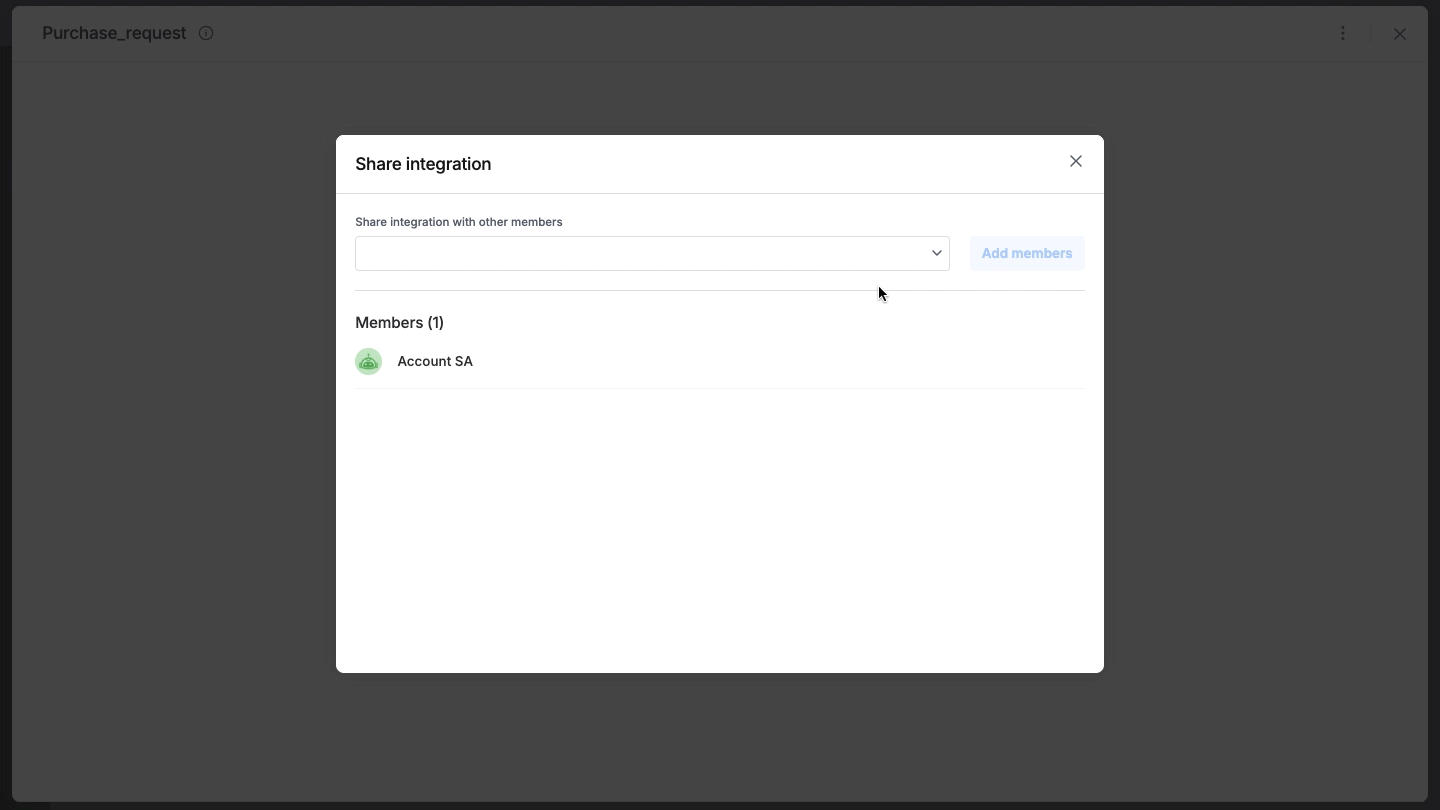
To remove members from your integration, click the Remove member button to the left of the member's name. The collaborator will not be able to access or view the integration thereafter.
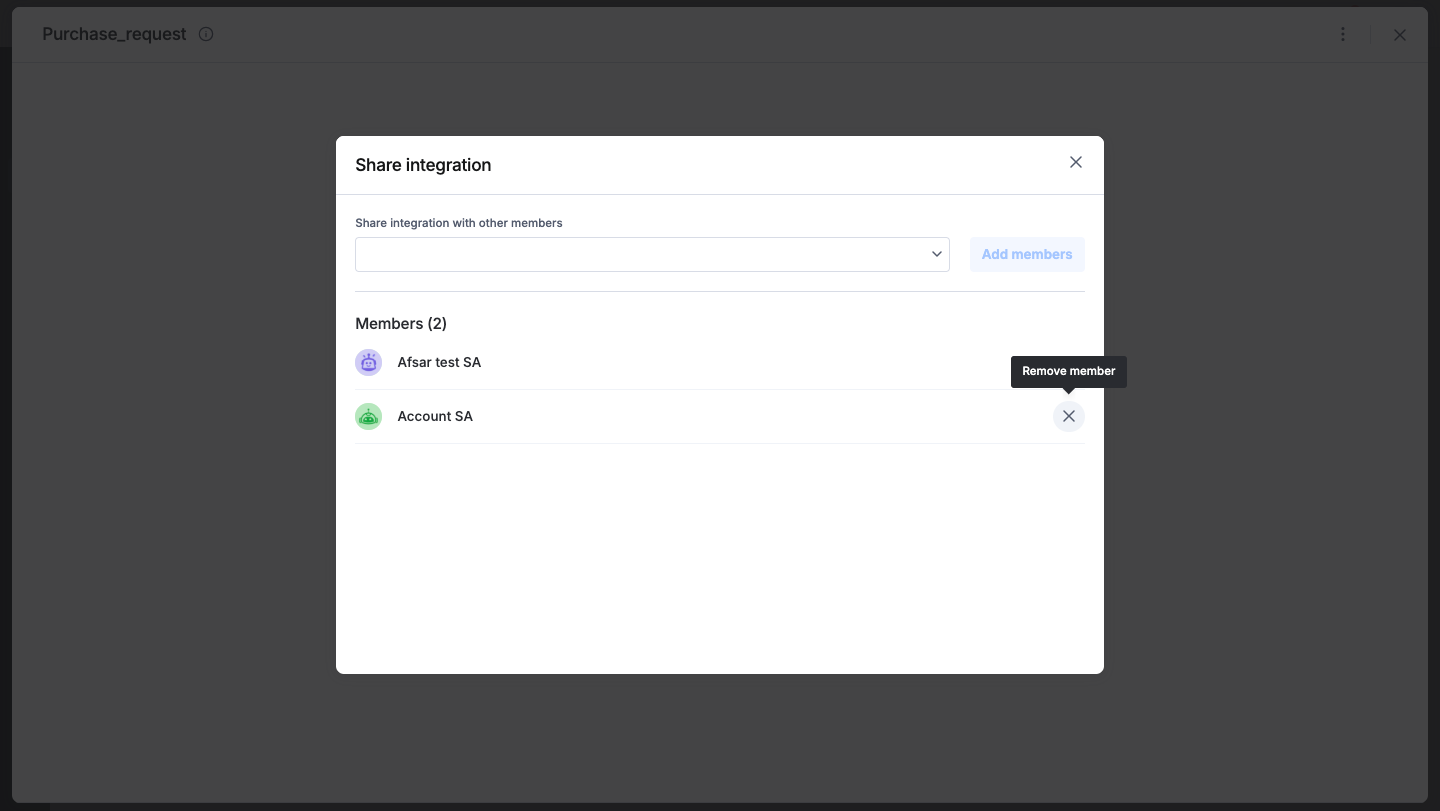
Content aside
Related Articles
