1
Integration settings
To update your integration's notification settings and access its audit logs, click the More options button (
![]()
) and then Settings.
Notifications
You can choose to enable or disable web and email notifications. Here are the notification preferences for integration:
Notify during any update to the step sequence. All collaborators are notified when any or all steps in your integration are added, updated, or deleted.
- Notify all collaborators during an integration failure.
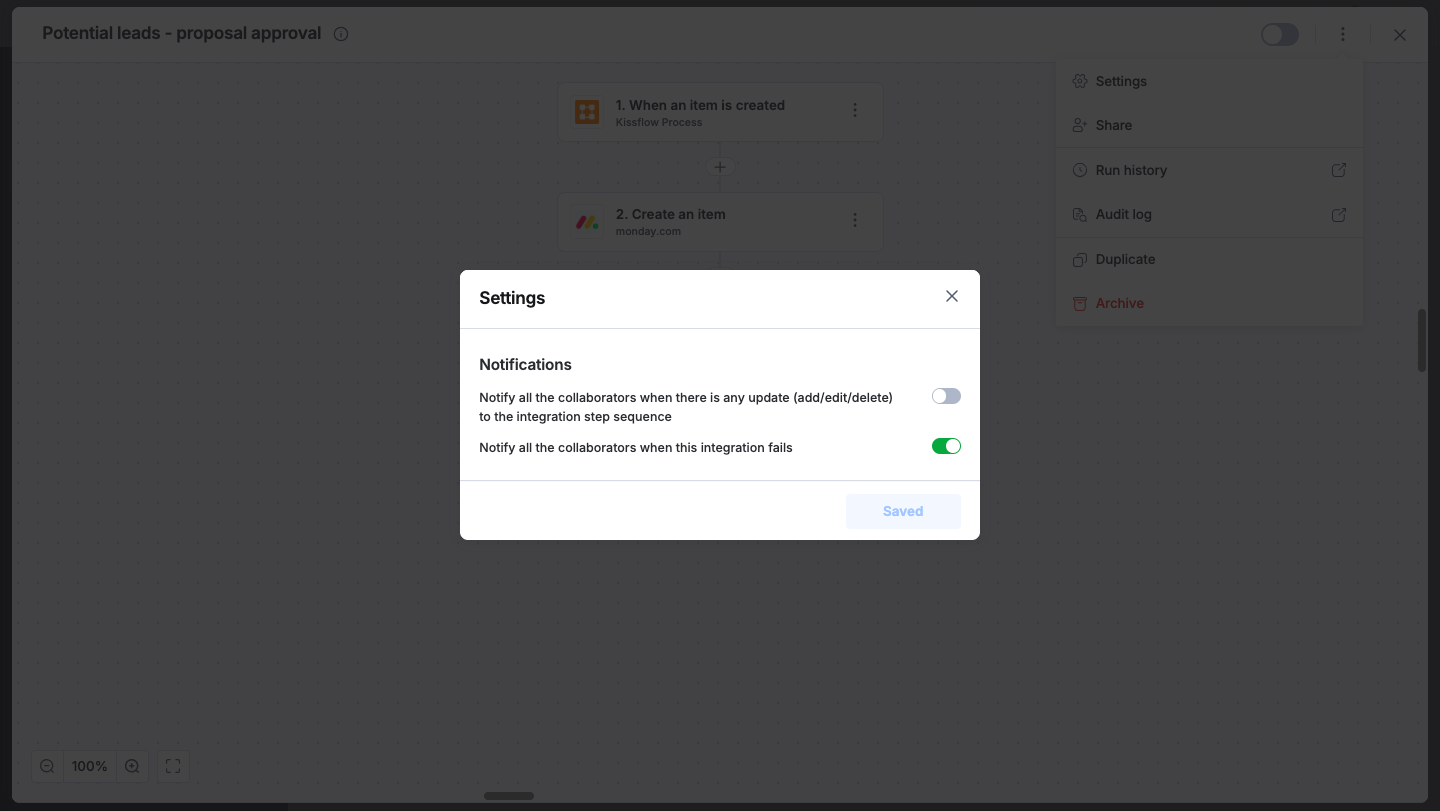
Audit log
The audit log records all the actions performed by your integration workflow. It includes any changes made to your integration sequence, including data updates, and turning your integration ON or OFF. To view your integration's audit log, click the More options button ( ) > Audit log.

Content aside
Related Articles
