Lookup an external data object
This real-time synchronization fetches up-to-date data from your external platforms via the configured external object. You have the flexibility to choose the fields you want to display in a specific lookup and can apply filters to showcase the data you need selectively.
Once you've established a connection to your external platform at the account level and configured your application's corresponding external data object, the data is accessible to various modules in your app's data layer, including Process, Boards, and Forms.
Looking up an external data object works the same way as how you’d look up your existing Process and Boards flows, using the Lookup field from the left side fields panel.
For example, in a leave management process, you want to simplify the request submission by allowing users to select their department from a drop-down list. You can configure a dedicated lookup field to access the Department table from your HR database.
Follow these steps to implement this scenario,
Drag and drop the Lookup field from the left side fields panel directly onto your form.
From the right side properties panel, set up the lookup field by providing basic details like its name, field ID, etc.
Under Choose a flow to look up menu, select the name of your external data object that contains the employees’ department table. This step establishes the connection between the lookup field and the specific data table.
In the next step, choose the fields from the data table that you’ll use in this leave management process.
Save the form.
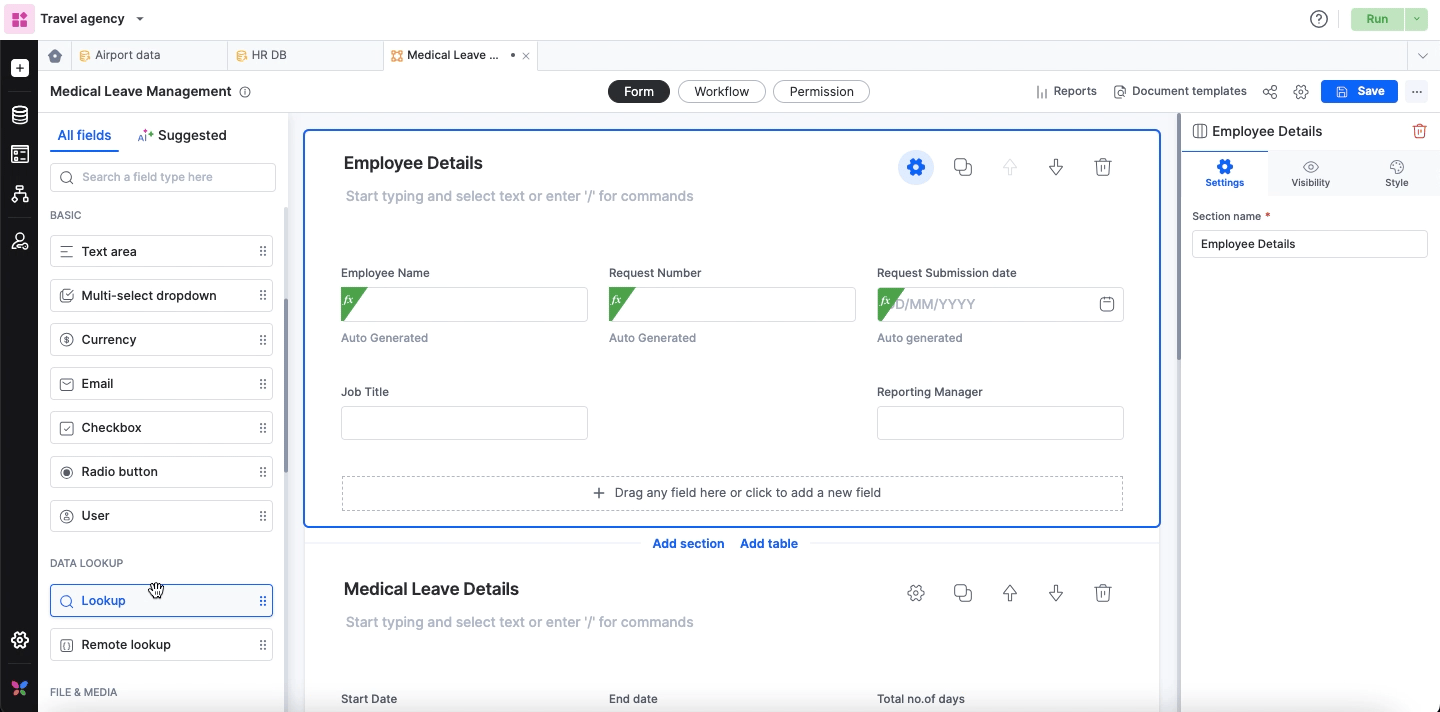
When a user drafts a new request in the leave management process, the list of departments in their organization is auto-populated in the lookup field, making it readily available for selection.
