FAQ - Connected processes
1. Why am I not able to see the process I want to connect to?

You can see only the processes where you have admin access.
2. Why can't I initiate dependent items for all the table entries in my source item at once?
Based on the number of table entries/rows in the source item, you can initiate up to 100 dependent items in the connected process.
If the number of table entries in the source table is more than 100, you can still initiate only 100 dependent items.
3. I am getting an error while creating dependent items in the connected process. What could cause this?
It could be due to one of the below reasons:
The source item did not meet the conditions that were set for creating dependent items.
The first step of the connected process has Created by, Modified by, or Initiator as an assignee. It should have an actual user as an assignee (For example, Stephen Strange).
4. Can I initiate dependent items from the same source item for more than one time?
When the item moves back to the flow-connected step, you can initiate dependent item(s) again.
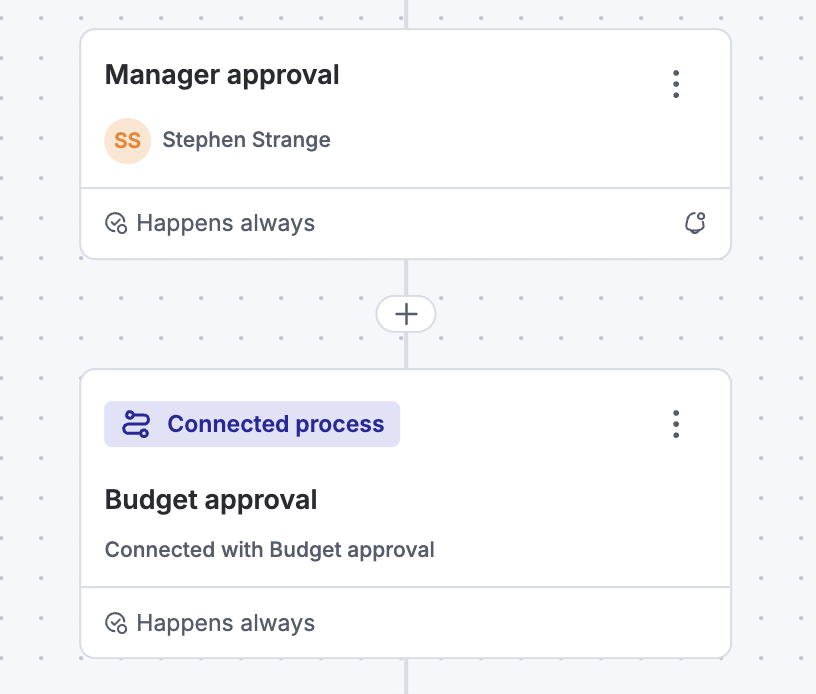
5. My source item has been in the flow-connected step for a long time. How do I advance the source item?
Complete the dependent items - By moving all of the dependent items to the Completed step, the source item can be automatically advanced to the next step.
Contact the connected process’ admin - Sometimes, you may not have access to the connected process. In that case, you can ask the admin of the connected process to complete the dependent items of the source item.
