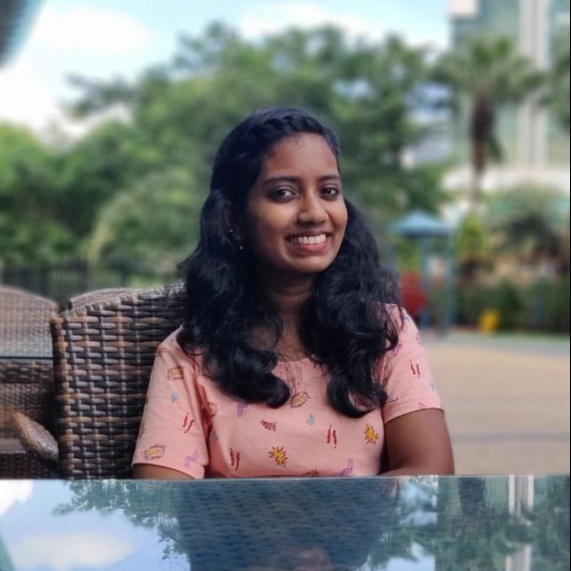
Mathangi S
-
Process settings
Kissflow plans: ✕ Basic ✓ Enterprise As an application developer, you will have default access to various data that you create. To configure or change settings for the process,…
-
Generating document templates
Kissflow plans: ✕ Basic ✓ Enterprise You can use a document template to automate the generation of your process form PDFs. App developers can create a document template in the development…
-
Managing process roles and permissions
Kissflow plans: ✕ Basic ✓ Enterprise As an app admin, you will have default access to the process form and the ability to change many settings. As an admin of your process,…
-
Configuring actions for process form steps
Kissflow plans: ✕ Basic ✓ Enterprise You can determine what action the assignee and the initiator of an item can take at each step. Go to the Permissions tab in the process editor.…
-
Creating a process inside apps
Kissflow plans: ✕ Basic ✓ Enterprise Creating a new process To create a process inside your app builder, Click Process under the Quick create menu on the left.…
-
Creating a process workflow
Kissflow plans: ✕ Basic ✓ Enterprise Your workflow is the set of steps that must be completed to finish an item. The workflow in a process shows the path for the data in the most ideal situation and…
-
Process overview
Kissflow plans: ✕ Basic ✓ Enterprise What is a process? A process is a type of workflow that follows a strict, sequential set of steps performed on form data.…
-
Auto-generating dataform records
Kissflow plans: ✕ Basic ✓ Enterprise The auto-generate records feature uses AI to automatically create contextually relevant sample test data for your dataforms.…
-
Board settings
Kissflow plans: ✕ Basic ✓ Enterprise If you can handle a board, you may modify how your board functions by changing specific options. To configure or change settings for a board form,…
-
Managing board roles and permissions
Kissflow plans: ✕ Basic ✓ Enterprise As an app owner, you will have default access to the board form and the ability to change many settings. As an admin of your board,…
-
Creating and customizing a board
Kissflow plans: ✕ Basic ✓ Enterprise Creating a new board To create a board inside your app builder, Click Board under the Quick create menu on the left.…
-
Boards overview
Kissflow plans: ✕ Basic ✓ Enterprise Boards help you manage highly adaptable workflows that involve interactions between people and information. Similar to other flows,…
-
Using advanced filters in apps
Kissflow plans: ✕ Basic ✓ Enterprise The advanced filter feature allows Kissflow app developers to control the data shown to specific users while they view a component on a page.…
-
Coming Soon: An enhanced App Builder with streamlined workflow and an advanced user interface
Kissflow's App Builder is being redesigned and updated to offer a more user-friendly and intuitive interface, enhancing your experience. Here's a preview of the upcoming changes.…
-
Launching Kissflow Apps
Kissflow plans: ✓ Basic ✓ Enterprise Creating Kissflow Apps Every Kissflow Enterprise account will have two environments to build and deploy apps to live.…
-
App environments
Kissflow plans: ✓ Basic ✓ Enterprise Managing the application lifecycle using environments Kissflow's application lifecycle is an agile process of building applications in the development…
-
App versioning
Kissflow plans: ✓ Basic ✓ Enterprise Understanding app versioning Versioning your app allows you to easily add or update functionality without affecting existing users.…
-
Introduction to Kissflow Apps
Kissflow plans: ✓ Basic ✓ Enterprise What is a Kissflow App? Kissflow Apps uses a low-code app development approach that requires little to no coding in order to create applications.…
-
Apps FAQs
What programming languages can I use to create Kissflow Apps? Kissflow Apps is not focused on a single programming language; nevertheless, our Software Development Kit (SDK) is designed for…
-
Apps SDK reference
Kissflow plans: ✕ Basic ✓ Enterprise The Kissflow SDK provides a robust set of SDK methods to help you build efficient low-code apps with ease. This document outlines the various SDK methods…
-
Product Tip: How to configure a Yes/No field in a Kissflow form
Setting a default value for a Yes/No field Drag and drop a Yes/No field into the form. To set the default value as Yes or No, change the toggle as required in the Settings panel and save.…
