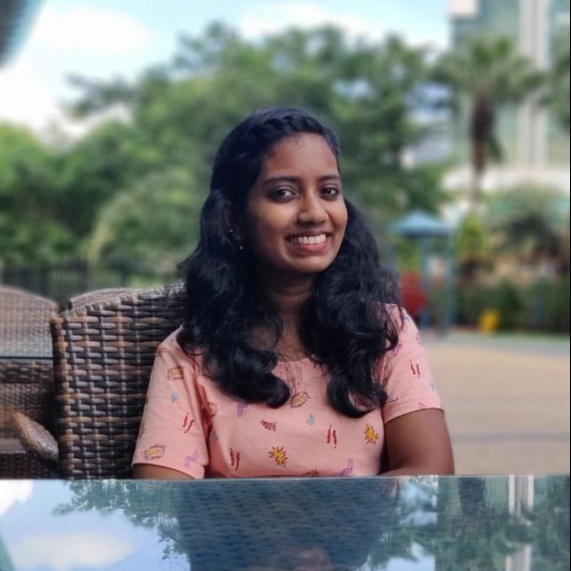
Mathangi S
-
Creating and editing pages
Kissflow plans: ✓ Basic ✓ Enterprise Pages in your app builder allow you to completely customize the pages of your app by inserting vertical and horizontal tabs, inserting images and buttons,…
-
Managing page properties
Kissflow plans: ✓ Basic ✓ Enterprise The page builder provides page-level properties that enable you to set page details, background color, and layout of your page.…
-
Renaming, duplicating, and editing pages
Kissflow plans: ✓ Basic ✓ Enterprise Renaming a page Open your app and click Manage > Edit to open the app builder. In the app builder, click Pages, select the page you wish to edit and open the…
-
Managing component style properties
Kissflow plans: ✓ Basic ✓ Enterprise Alignment Align and Justify The page builder provides various alignment options to align the components placed in the body of the page.…
-
Working with the page builder
Kissflow plans: ✓ Basic ✓ Enterprise When developing a business app, you would prefer tools that aid in quick, tangible visual techniques. The page creation tool in the app builder uses a simple…
-
Setting up conditional visibility for page components
Kissflow plans: ✕ Basic ✓ Enterprise The conditional visibility feature enables you to set the visibility criteria for components in the page builder, allowing you to show or hide them based on…
-
Hyperlink
Kissflow plans: ✓ Basic ✓ Enterprise Introduction A hyperlink component lets you add links to your page. On clicking the hyperlink, the users can access additional information related to the given…
-
Card
Kissflow plans: ✓ Basic ✓ Enterprise Introduction A card can be configured to display important data like, the available assets available, cost of available assets,…
-
IFrame
Kissflow plans: ✓ Basic ✓ Enterprise Introduction An inline frame, commonly referred to as the iframe, is an HTML element used to embed another webpage within the current page.…
-
Master details
Kissflow plans: ✓ Basic ✓ Enterprise Introduction A master detail is a repository of data. Using a master detail component in your page lets you add a dataset or a dataform that holds the master…
-
Progress bar
Kissflow plans: ✓ Basic ✓ Enterprise The progress bar component shows the progress status for a value range in different forms. There are three types of progress bars: Linear, Circular, Semicircular.…
-
Label
Kissflow plans: ✓ Basic ✓ Enterprise Introduction A label can be used to add a specific text label for your page. For instance, you may have different sections in your page and you can use different…
-
Tab
Kissflow plans: ✓ Basic ✓ Enterprise Introduction A tab component lets you categorize content into different tabs. Using a tab container, you can create a horizontal navigation bar with individual…
-
Image
Kissflow plans: ✓ Basic ✓ Enterprise Introduction Using an image component, you will be able to add images to your application. How to use it? Images can be sourced to the page in the form of URLs.…
-
Container
Kissflow plans: ✓ Basic ✓ Enterprise Container A container is a tool used to build a set of components within a defined space. Within a container, you will be able to add different components that…
-
Popup
Kissflow plans: ✓ Basic ✓ Enterprise Introduction The popup component lets you add popups to your page. A popup is a small window that appears over the existing page on an action.…
-
Working with custom page components
Kissflow plans: ✕ Basic ✓ Enterprise Building custom components using Kissflow SDK The custom page component feature lets you build an entire page from scratch using HTML elements,…
-
Button
Kissflow plans: ✓ Basic ✓ Enterprise Introduction A button is a key component of any application as it lets users submit their preferences. Buttons can be added to point you to a different page or…
-
Columns (deprecated)
Kissflow plans: ✓ Basic ✓ Enterprise As of July 7, 2025, the Column component for layouts has been removed from Kissflow Apps as mentioned in this pre-release note.…
-
Icon
Kissflow plans: ✓ Basic ✓ Enterprise Introduction Icons are interactive elements that are used in applications for UI purposes. An icon component allows you to add icons to your page.…
-
Variables and parameters in app development
Kissflow plans: ✕ Basic ✓ Enterprise Understanding variables in app development Click here to learn about the types of variables available and how to use them in app development.…
-
Using variables in application development
Kissflow plans: ✕ Basic ✓ Enterprise Overview In application development, variables are used to store dynamic values that can be used by any user anywhere within the application or on a specific…
-
Model viewer
Kissflow plans: ✕ Basic ✓ Enterprise A model viewer in Apps is similar to an Entity-relationship (ER) model widely used in DBMS (Database Management System).…
-
Working with resource manager in Apps
Kissflow plans: ✕ Basic ✓ Enterprise Resource Manager in Apps is a file management system that allows you to store, organize, and quickly access image files from within Apps.…
