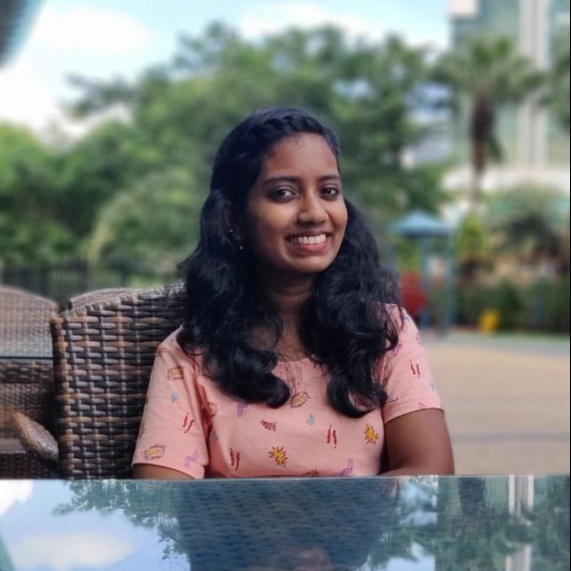
Mathangi S
-
Introducing the all-new app deployment experience
We are excited to announce a completely redesigned app deployment flow, crafted to make the app deployment process faster, more transparent, and easier than ever.…
-
Introducing: Enhanced progress bars
In addition to our linear progress bar, we're thrilled to announce that we have expanded our visualization options for the progress bar. What’s new? We are introducing two new types of progress bars:…
-
Upcoming changes to the app deployment process
We are excited to announce some upcoming changes that would simplify and streamline the app deployment process for you. What’s changing? The app deployment revamp aims to deliver a smoother…
-
Streamlined application development and user management
We are excited to announce recent updates designed to enhance application development and user management, providing a more seamless and secure user experience.…
-
Upcoming changes to the app creation flow
We are excited to introduce a streamlined app creation approach with major improvements to simplify your experience. Here’s what’s changing: Changes in the app creation flow After this release,…
-
Creating an app
Kissflow plans: ✕ Basic ✓ Enterprise Accessing your Kissflow account As a Super Admin of your account, you will be able to access the Production environment of your Kissflow account, by default.…
-
Customizing themes for Kissflow Apps
Kissflow plans: ✕ Basic ✓ Enterprise Themes in Kissflow Apps offers a variety of color customization options that allow you to personalize several core aspects of your app components to reflect your…
-
App developer role (deprecated)
As of November 18, 2024, the Developer user role has been removed as a part of the changes detailed in this pre-release note. From now on, Apps will have only the Admin user role.…
-
Multilingual settings in Apps
Kissflow plans: ✕ Basic ✓ Enterprise Multilingual settings allow admins for Kissflow apps to customize their apps to be displayed in languages supported by the platform.…
-
Application-to-application lookup through linking
Kissflow plans: ✕ Basic ✓ Enterprise What is application-to-application lookup? The application-to-application lookup feature allows other applications in your account to fetch information from your…
-
Settings in apps
Kissflow plans: ✕ Basic ✓ Enterprise There are three types of settings in apps: App settings Theme settings Notification settings Managing app settings in the app builder The App builder comes with…
-
Creating an app integration
Kissflow plans: ✕ Basic ✓ Enterprise To create an integration inside the app builder of your application, one must either be an Admin or Member of that application.…
-
Managing integrations in apps
Kissflow plans: ✕ Basic ✓ Enterprise Manage integrations To view all integrations associated with your app: Open your app in the production environment. Click Manage > Integrations.…
-
App integration settings
Kissflow plans: ✕ Basic ✓ Enterprise To update your integration settings in an app: Open the integration by clicking Logic > Integration > click your integration name.…
-
Renaming, Duplicating, and archiving app integrations
Kissflow plans: ✕ Basic ✓ Enterprise Renaming an integration If you want to rename the name and description of your integration, follow the steps below: Open the integration in a tab,…
-
App integration overview
Kissflow plans: ✕ Basic ✓ Enterprise What is Integration in Kissflow Apps? Integration in Kissflow Apps is a powerful workflow automation tool that allows you to automate your application's business…
-
Run script connector
Kissflow plans: ✕ Basic ✓ Enterprise What is the run script connector? The Run script connector allows you to run JavaScript code in response to a trigger or a previous action step in your App's…
-
Working with app connectors
Kissflow plans: ✕ Basic ✓ Enterprise A connector allows flows in your application to communicate with each other and with other external applications. They are one of the fundamental blocks of any…
-
App builder overview
Kissflow plans: ✕ Basic ✓ Enterprise As a Super Admin or User of the development environment, you will be able to create applications from scratch and deploy them to the test environment.…
-
App pages overview
Kissflow plans: ✓ Basic ✓ Enterprise Application pages Kissflow Apps pages assist you in creating interactive interfaces for your application. You can create multiple pages,…
