Field events
Field events allow you to create events with your form fields using Kissflow's Low-code SDK reference and minimal JavaScript code. This allows the form fields to trigger event-based actions. As a form developer, you can add events to both basic and advanced fields in process forms, board forms, and data forms within apps.
Accessing events in forms
- Sign into Kissflow.
- Open your process, board, or dataform.
- Select a field to which you want to add an event.
- Click Events found below visibility.
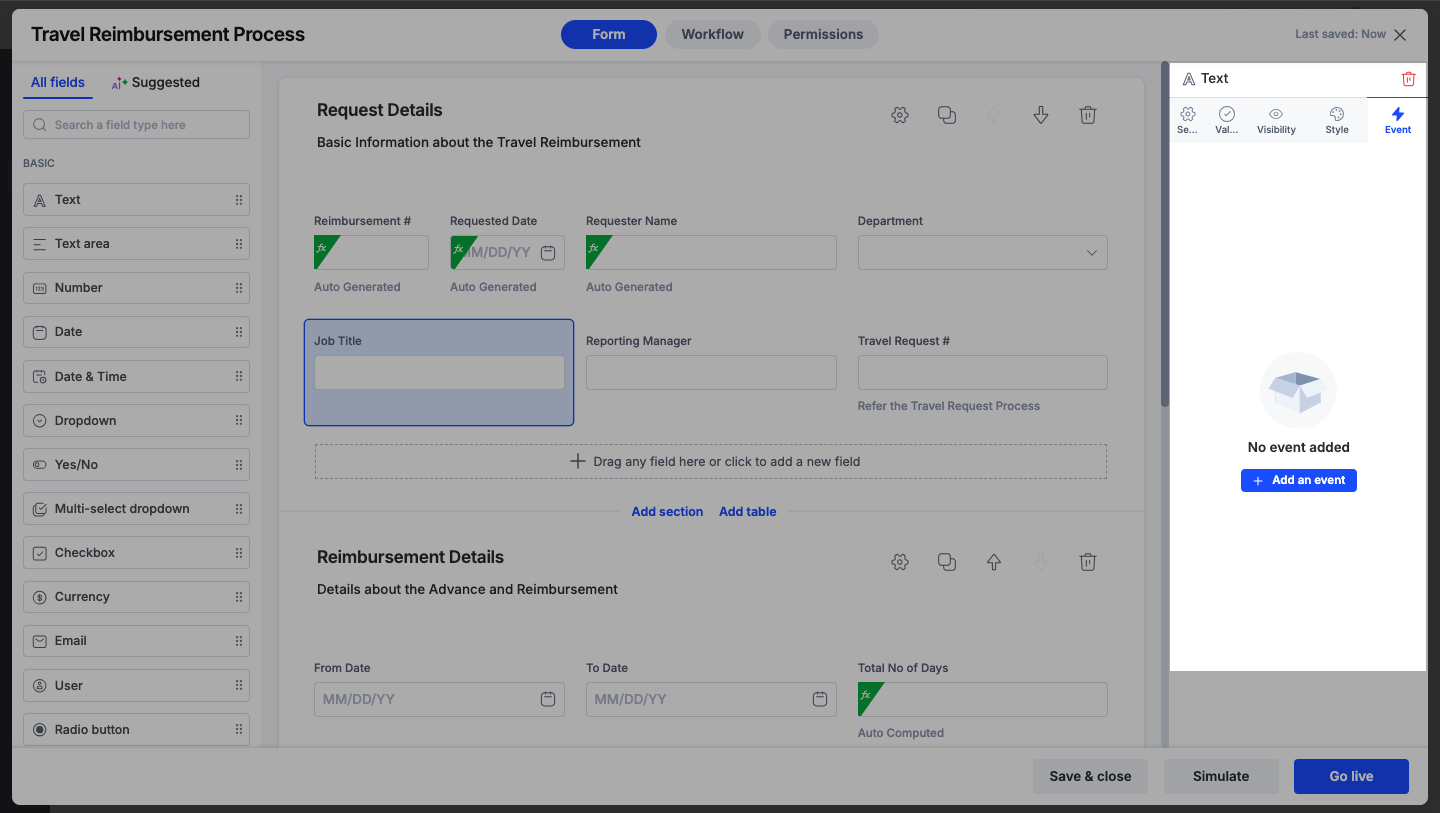
- Type in your event actions in the console.

- Click Save.
Note:
Events for form fields can be triggered only using Kissflow’s Low-code SDK reference, which is available on GitHub.
Event actions for fields
Here’s a list of fields that triggers an event based on a specific action:
On Select |
On Change |
On Click |
Date |
Text |
Button |
Date & Time |
Text area |
|
Dropdown |
Number |
|
Multi-select |
Yes/No |
|
User |
Checkbox |
|
Lookup |
Currency |
|
Remote lookup |
|
|
|
Rating |
|
|
Radio button |
|
|
Checklist |
|
|
Slider |
|
|
Scanner |
|
Fields for which events cannot be triggered:
- Attachment
- Smart attachment
- Image
- Aggregation
- Rich text
- Signature
- Sequence number
- Geolocation
Note:
If the field is a computed field, you cannot add events to it.

