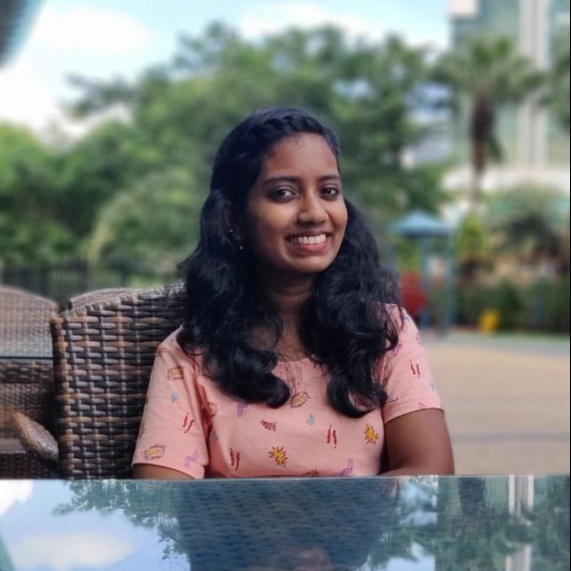
Mathangi S
-
Introducing: All-new roles page in Kissflow Apps
We’re excited to introduce the all-new Roles page in Kissflow Apps! Featuring a revamped UI design, it offers a centralized, intuitive way to share workflows and configure permissions.…
-
New CSV export limit for dataforms is now live!
We’ve rolled out a new update to improve the performance and reliability of CSV exports from dataforms in Kissflow Apps. What’s new? CSV exports are now capped at 100,000 rows per file.…
-
Custom components: Introducing custom form fields for Kissflow Apps
We’re thrilled to announce that the Kissflow platform is now more flexible than ever. With enhanced support for advanced custom components, you can extend and tailor the platform to meet even the…
-
Introducing the grid layout for pages in Kissflow Apps
We are excited to introduce Grid layout in Kissflow Apps—a more visual and intuitive way to design app interfaces. With drag-and-drop placement and alignment, the grid layout makes building clean,…
-
Working with page layouts
The page builder in Kissflow Apps offers two layout styles: Flex and Grid. Each layout is designed to serve different use cases and skill levels. Understanding each layout's unique strengths and…
-
Rich text
Kissflow plans: ✓ Basic ✓ Enterprise What is rich text? The Rich text component allows you to add styled text content directly to your page. It supports headings, paragraphs, links, lists, images,…
-
Divider
Kissflow plans:✓ Basic ✓ Enterprise What is a divider? The Divider component used to create a visual separation between sections of a page. It can be used in your app pages to break up content into…
-
New and improved lists in Kissflow Apps
We are excited to announce significant enhancements to how lists work in Kissflow Apps. What’s new? New home for lists in apps A new Lists section in the left navigation menu allows you to manage all…
-
Creating and managing lists in apps
Kissflow plans: ✓ Basic ✓ Enterprise Creating a list in the app builder You can create a list within the app builder in two ways: Using the left navigation menu Using a form Creating a list from the…
-
Lists in apps overview
Kissflow plans: ✓ Basic ✓ Enterprise What is a list? Lists are single-column datasets that populate fields like dropdowns, checklists, and multi-select dropdowns in your forms.…
-
Improved custom columns in user management
We’re excited to roll out enhancements to custom columns in user management, making it easier than ever to manage user data across environments. What’s new Automatic sync with sub-environments Custom…
-
Upcoming changes to lists in Kissflow Apps
We are making significant improvements to how lists work within apps. What are lists? Lists are single-column datasets that populate fields like dropdowns, checklists,…
-
Upcoming changes to custom columns in user management
We are working on a new update to streamline how custom columns work on the user management page. Previously, it was possible to create custom columns under the user management section in both…
-
Upcoming changes to the CSV export limit in dataforms
We are introducing a row limit for CSV exports from dataforms in Kissflow Apps. What’s changing? CSV exports from dataforms will now be limited to 100,000 rows per file.…
-
Upcoming changes to dynamic filter fields in dataset view
We are removing certain dynamic fields and values from the advanced filter in a dataset view. What’s changing? The Current user option will no longer be available under any field.…
-
Working with custom form field components
Kissflow plans: ✕ Basic ✓ Enterprise Building a custom form field component You can build your own custom form fields as custom components to use across all forms in your app.…
-
Working with custom components in Kissflow Apps
Kissflow plans: ✕ Basic ✓ Enterprise What are custom components? Custom components play a crucial role in low-code development by enabling code reuse and accelerating app creation.…
-
Coming soon: Custom form field component for Kissflow Apps
We are excited to announce that platform extension capabilities will soon be available in Kissflow, giving you the power to customize features and tailor the platform to your unique needs.…


